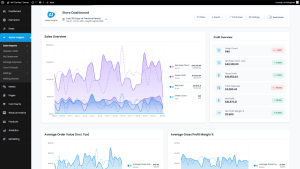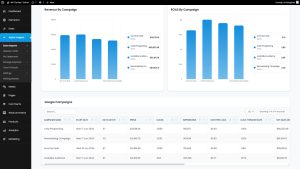How to Build Automated Profit Reports for WooCommerce
Ah, profits — the sweet fruit of your eCommerce labor. If you’re a WooCommerce store owner, you know it’s not just about making sales; it’s about making profitable sales. Alas, tracking those profits often feels like wrestling with a jigsaw puzzle with no picture on the box. But worry not! Automation is the Willy Wonka of your WooCommerce world, and it’s here to make your profit tracking as delightful as a bar of chocolate.
In this guide, we will delve into the sugary secrets of setting up automated profit reports in WooCommerce. By the end, not only will you be a maestro of margins, but you’ll also have your very own profit reports churning out as smoothly as a soft-serve ice cream machine!
Why Automate Your Profit Reports?
Before we jump into the “how,” let’s talk about the “why.” Automated profit reports are more than just a modern convenience; they are a necessity for scaling your business:
- Time Savings: Automating these reports frees up your calendar, letting you focus on more vital tasks like marketing, customer service, and product development.
- Accuracy: Manual calculations are prone to errors. Automation reduces these risks, ensuring your data is consistently accurate.
- Real-time Insights: With automated reports, you can get real-time insights into your profitability, helping you make swift business decisions to increase your bottom line.
- Historical Data Comparison: Easily compare current performance with past data to track your business growth and address any decline immediately.
Understanding the Basics of WooCommerce Profits
Before setting up any kind of automation, it’s crucial to understand what constitutes your profits in WooCommerce. Essentially, profits boil down to revenue minus expenses. Simple, right? But as you might guess, the devil is in the details—or in this case, the data.
Your revenue includes:
- Product sales
- Shipping fees collected
- Any other incomes like service charges or gift wrapping
Your expenses involve:
- Cost of goods sold (COGS)
- Shipping and handling costs
- Taxes and fees
- Marketing and advertising spend
- Platform fees, if any
Getting a clear picture of both sides will help you set up more accurate reports.
Setting Up Automated Profit Reports in WooCommerce
Step 1: Gathering Your Data
Make sure all your costs and revenue streams are being tracked within WooCommerce. Plugins like WooCommerce Cost of Goods can help you manage COGS directly within your store dashboard.
Step 2: Choosing the Right Tool for Automation
While WooCommerce provides a good amount of sales data, for advanced profit tracking, you’ll need a robust solution like Alpha Insights. This plugin not only automates profit reports but also gives you deep insights into your store’s financial health.
With Alpha Insights, setting up automated reports is a breeze:
- It syncs with WooCommerce to pull real-time data.
- You can customize which data points are included in your reports.
- Schedule reports daily, weekly, or monthly directly to your email.
Step 3: Customizing Your Reports
Define what success looks like for your business. Is it a certain profit margin, revenue number, or perhaps a combination of financial metrics? Customize your reports in Alpha Insights to reflect these KPIs, ensuring you’re always informed about the right metrics that guide your business decisions.
Best Practices for Analyzing Your Automated Profit Reports
Having automated reports at your fingertips is wonderful, but the real magic lies in how you use this data. Here are a few tips to ensure you make the most out of your automated profit reports:
- Regular Reviews: Schedule regular reviews of these reports to understand the health of your business.
- Actionable Insights: Don’t just collect data; use it. Identify trends and use them to optimize your operations.
- Integrate Learnings: Use historical data as a benchmark for setting future business goals.
- Adapt and Adjust: The market changes, and so should you. Use your profit reports to stay agile and adapt your strategy as needed.
Remember, the power of data is not just in the numbers but in the stories they tell and the decisions they inform. Your profits aren’t just figures on a report; they’re the storyline of your business success.
Wrapping Up
Building automated profit reports for your WooCommerce store doesn’t have to be a daunting task. With the right tools and a bit of setup, you can have rich, insightful profit analysis at your fingertips, leaving you free to focus on growing and enhancing your business ventures.
Put those calculators and spreadsheets aside, and let automation take the wheel. Your future self, lounging on a beach chair with a drink in hand (virtually or not), will thank you as those automated reports keep you informed and prepared. And if you’re ready to dive into automated bliss, don’t forget to check out Alpha Insights to get started on revolutionizing how you view your WooCommerce profits.
Happy automating, and here’s to your ever-growing profits!