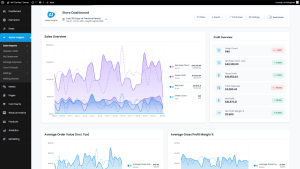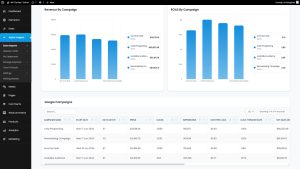When running an eCommerce store, the thrill of seeing sales roll in can easily overshadow the importance of tracking your true net profit. The difference between revenue and profit may seem straightforward, but many WooCommerce store owners struggle with accurately calculating their net profit, leading to misinformed decisions. This article provides a step-by-step guide to understanding and calculating your net profit, ensuring you’re on track to grow your business while avoiding hidden expenses that can erode your earnings.
Why Accurately Calculating Net Profit is Crucial
For WooCommerce store owners, understanding net profit is not just about knowing how much money you have in the bank. It’s about gaining deep insights into the sustainability of your business. Net profit accounts for both direct costs, like the cost of goods sold (COGS), and indirect costs, such as operating expenses, taxes, and fees.
An accurate profit calculation helps you:
- Identify profitable and underperforming products.
- Optimize your pricing strategy.
- Track business growth and set future financial goals.
- Make informed decisions on scaling your store.
Without an accurate profit calculation, you risk making decisions based on incomplete or misleading data, which could lead to financial instability.
Step-by-Step Guide to Calculating Your Net Profit
1. Understanding the Formula
At its core, net profit is calculated using the formula:
Net Profit = Revenue – Total Expenses
However, this formula alone doesn’t account for the complexity of running a WooCommerce store. It’s essential to break down both the revenue and expenses categories for a clearer understanding.
2. Revenue: What to Include
Revenue is the total amount of money earned from product sales, but it’s crucial to differentiate between gross revenue and net revenue.
- Gross Revenue: This is the total income from all sales before any deductions.
- Net Revenue: This is the amount left after returns, discounts, and other sales deductions.
Pro Tip: Use a WooCommerce reporting tool to track not just total revenue, but also segment your revenue sources (product sales, subscription income, shipping charges, etc.).
3. Cost of Goods Sold (COGS)
COGS includes all expenses directly related to producing or acquiring the products you sell. This includes:
- Product costs.
- Shipping fees from suppliers.
- Packaging and handling costs.
Accurately tracking COGS is critical to understanding your profit margins.
4. Operating Expenses
Operating expenses are costs necessary to run your business but aren’t tied directly to production. These include:
- Marketing and Advertising: Costs associated with running ads, promotions, and influencer campaigns.
- Software Subscriptions: Payments for WooCommerce plugins, analytics tools (like Alpha Insights), and payment gateways.
- Labor Costs: Wages for employees or contractors.
- Office and Infrastructure Costs: Hosting fees, utilities, and other overheads.
Using a profit reporting tool like Alpha Insights, you can track these expenses automatically, making it much easier to calculate your net profit.
5. Taxes and Additional Fees
While taxes are often unavoidable, understanding how they affect your net profit is essential. Different regions have varying tax laws, so it’s vital to consult with an accountant or use automated tools to help manage and calculate these expenses. Payment gateway fees and additional administrative fees can also add up.
6. Final Calculation
Once you’ve gathered data on all your revenue sources and expenses, plug the numbers into the formula:
Net Profit = Total Revenue – (COGS + Operating Expenses + Taxes + Fees)
This number represents your true profit, taking into account all factors that affect your bottom line.
Common Mistakes to Avoid in Profit Calculation
1. Overlooking Indirect Costs
Many WooCommerce store owners neglect to include indirect costs such as software fees, website hosting, and ongoing marketing efforts. These costs can add up quickly, and failing to account for them skews your profit calculations.
2. Miscalculating COGS
COGS can be tricky, especially for stores with variable stock levels or multiple suppliers. Not accounting for returns, damaged goods, or fluctuating supplier prices can distort your numbers.
3. Not Tracking Monthly or Quarterly Trends
Your profit calculation isn’t just a one-time event. To understand trends and make informed decisions, you should calculate profit on a monthly or quarterly basis. This gives you insight into your store’s overall health and helps identify areas for improvement.
How Alpha Insights Makes Profit Calculation Easy
With Alpha Insights, you can automatically calculate your net profit by pulling data directly from your WooCommerce store. Our plugin helps store owners track revenue, expenses, and other critical financial data in one place. Here’s how it can help:
- Automated Profit Tracking: Alpha Insights integrates seamlessly with WooCommerce, so you don’t have to manually track and update financial data.
- Real-Time Analytics: Get a snapshot of your profit margins and financial health at any given moment. Whether you’re analyzing a single product or overall store performance, Alpha Insights provides clear, actionable insights.
- Customizable Reports: Tailor reports to your specific needs, and track different revenue streams, COGS, and operational costs across various categories.
- Cost Reduction Suggestions: Alpha Insights doesn’t just show you the numbers—it offers suggestions on how to improve profitability by identifying high-cost areas.
Conclusion
Accurately calculating your WooCommerce store’s net profit is essential for informed decision-making and sustainable growth. By understanding your revenue, expenses, and net profit margins, you can make more strategic choices that directly impact your store’s success.
While the process may seem daunting, tools like Alpha Insights can simplify profit tracking, providing clarity and peace of mind. If you’re looking for a way to automate your profit calculations and gain deeper financial insights, learn more about Alpha Insights and start optimizing your WooCommerce store today!
This article is designed to educate WooCommerce store owners on profit calculation while subtly positioning Alpha Insights as the solution. By covering the “how-to” in a clear and informative manner, this content should attract relevant traffic and engage your audience effectively.