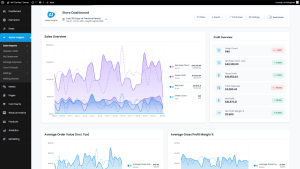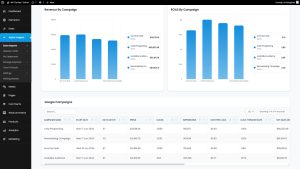How to Use WooCommerce Data for Profit Margin Analysis
Here’s the thing that trips up a lot of WooCommerce store owners: you might be busy racking up revenue, processing orders like a machine, and watching traffic slowly climb—but at the end of the day, if you don’t know your actual profit margins, you’re flying blind.
And we get it. Profit analysis doesn’t come gift-wrapped in WooCommerce. Setting up Google Analytics doesn’t help you crunch through cost of goods. Stripe reports still leave you wondering how much you really made this month. So what should you be doing instead?
In this guide, we’ll walk you through how to use your own WooCommerce data for real profit margin analysis—down to the product level—so you can make smarter business decisions, stop guessing, and start growing.
And yes, we’ll show you how Alpha Insights can automate that process in a way that won’t make your eyes glaze over.
What Is Profit Margin (And Why Does It Matter)?
Let’s lay the groundwork. Profit margin is the difference between your sales revenue and the costs required to make and sell what you offer. It’s the defining metric between growth and going broke.
There are two main types of profit margin:
- Gross Profit Margin: (Revenue – Cost of Goods Sold) / Revenue
- Net Profit Margin: (Revenue – All Expenses) / Revenue
Most store owners start with gross margin. But as your WooCommerce business scales, drilling into net profit is critical—since it includes things like ad spend, shipping, returns, plugin fees, and even affiliate commissions.
Knowing your average order value is good. Knowing how much you actually earn from the average order? Now that’s powerful.
The Problem with WooCommerce’s Default Reporting
By default, WooCommerce gives you reasonably decent data on orders—date, status, customer, revenue—but when it comes to tracking costs (and therefore profits), you’re pretty much on your own.
WooCommerce doesn’t track:
- Costs of goods sold (COGS)
- Shipping or fulfillment expenses
- Marketing or ad attribution
- Affiliate payouts
- Refunds and return deductions
- Subscription churn or lifetime value
That’s where the gap appears. Without a clearer way to calculate all costs connected to an order, you’re stuck in “revenue looks good—I think?” mode. And when you finally sit down with your accountant 6 months later and realize you’ve been selling popular products at razor-thin margins, that hurts.
So let’s shift that. Let’s build a smarter, data-driven system using the WooCommerce data you already have—and some small additions to help complete the picture.
Step 1: Add Cost of Goods Sold (COGS) to Your Products
The first step in calculating profit margins is inputting COGS for each product. This is the amount it costs you to acquire or manufacture that product—excluding marketing, shipping, or other overhead.
Examples of COGS might include:
- Wholesale price of an item
- Manufacturing cost (materials, labor)
- Warehouse packaging costs
- Bundling or component costs
Unfortunately, WooCommerce doesn’t let you add COGS natively. Luckily, that’s where Alpha Insights steps in. With it, you can assign costs to individual products (and even variations), creating a solid foundation for accurate profit reporting.
Once you’ve got your COGS data in place, WooCommerce revenue stops being fluff—it starts becoming actionable.
Step 2: Track Gross Profit Per Product and Order
Gross profit is your revenue minus your product costs. Once Alpha Insights links your actual product-level COGS to orders, it automatically calculates the gross profit for each purchase.
This is where things really start to click. Imagine being able to compare:
- A low-cost product with high volume but low profit margin
- A premium product with fewer sales but strong margins
This makes inventory decisions, pricing strategies, and product development smarter. You’ll see what’s moving, what’s profitable, and what’s just taking up warehouse space.
Use this data to answer:
- Should I keep restocking this item?
- Do I need to raise prices or reduce COGS?
- Which products make up 80% of my profit?
Step 3: Include Other Expenses to Get Net Profit Margins
Once you have gross profit locked in, it’s time to go deeper: net profit. For that, you’ll need to consider all the “hidden” expenses in your WooCommerce operation.
These may include:
- Shipping costs (either flat or variable per order)
- Marketing costs (ad spend, agency fees, influencer payments)
- Affiliate or referral commissions
- Payment gateway and transaction fees
- Platform expenses (plugins, tools, hosting)
- Refund and return costs
Manually tracking all these in spreadsheets is difficult (and demoralizing). That’s why Alpha Insights offers a full WooCommerce expense tracking feature—so you can input one-time or recurring business expenses, assign them to orders, and monitor how they impact your margins.
The result? A live, real-time readout of your net profit per order, per product, per campaign, and period.
Step 4: Segment Your Profit Analysis by Product, Category, Channel
Now that you’re accurately calculating profit, it’s time to slice and dice the data into insights you can act on.
Alpha Insights lets you segment profit margins by:
- Product: Know your most (and least) profitable SKUs
- Category: Understand which categories are generating bulk profit
- Customer: See which customers (or cohorts) are bringing repeat value
- Marketing Channel: Attribute profit to email, SEO, ads, referrals, etc.
- Time Period: Track how margins fluctuate seasonally or during promo cycles
This isn’t just interesting—it’s game-changing. You’ll know where profit is coming from (and where it’s leaking), so you can reallocate effort, ad spend, and attention accordingly.
Step 5: Use Profit Data to Make Smarter Decisions
Profit margin analysis in WooCommerce is not about studying numbers for fun—it’s about making better, faster decisions.
Here’s how store owners use profit data to win:
- Pricing: Realize you’re underpricing top sellers—and increase prices confidently
- Advertising: Pause campaigns that drive a flood of traffic with razor-thin returns
- Inventory: Restock items based on profitability, not just popularity
- Product strategy: Stop launching items that don’t contribute to profitability goals
- Promotions: Know which discounts are worth it and which harm your margins
With Alpha Insights, you don’t have to run every decision through finance. You’ve got profit visibility built in—meaning the next right move is always clear.
Bonus: Add Ad Account Integration for Profit Attribution
Want to get even deeper? You can connect your ad platforms—like Meta Ads and Google Ads—directly to Alpha Insights. This lets you track which campaigns are actually driving profitable orders.
Not just traffic. Not just conversions. Profit.
You’ll be able to measure ROAS (Return on Ad Spend) more accurately—because Alpha Insights doesn’t just track clicks and conversions. It pulls in all the order-level profitability data we talked about above.
So you can stop managing ads based on “guess-and-check”, and start scaling what actually works.
Why Profit Margin Analysis Beats “More Sales”
Many stores chase more sales as the goal. But you’ll hit a ceiling fast if you don’t watch what’s happening below the surface.
You might be losing money on bestsellers. You may be discounting yourself into a loss. You could be scaling ad campaigns that bring in no-margin traffic. That’s the danger of revenue-chasing without profit analysis.
Profit is the lever that builds actual business strength.
Understanding your profit margin means:
- You know when to invest
- You know when to say no
- You grow on strategy—not hype
Want to Analyze Profit Without the Spreadsheets?
If you’re serious about turning your WooCommerce data into actionable insights, profit needs to be front and center—not tracked in outdated spreadsheets you dread updating.
Alpha Insights gives you a clean, automated way to track profit margins in real-time—connecting product costs, marketing spend, business expenses, returns, and more directly to your WooCommerce store.
Use Alpha Insights to:
- Track product-level and order-level profit automatically
- Segment profitable products, customers, and channels
- Integrate ad data and analyze true ROI
- Monitor expenses without jumping between tools
Bottom line? If WooCommerce is your engine, profit is your fuel. Get accurate about it, and you’ll build a business that actually lasts.
Start your profit analysis journey today with Alpha Insights. Your future self (and your accountant) will thank you.