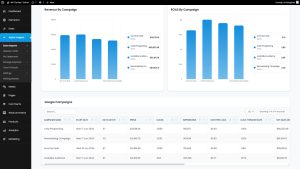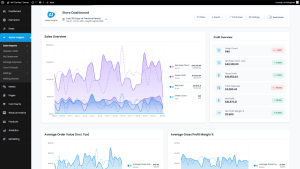WooCommerce vs. Shopify: Profit Tracking Tools Comparison
The Shopify vs. WooCommerce debate is a tale as old as modern eCommerce. On one side, you’ve got Shopify preaching simplicity and turnkey experiences. On the other, WooCommerce gives you freedom, flexibility, and total ownership—along with tech stack responsibilities and a few grey hairs.
But here’s the kicker: when it comes to tracking actual profit, few store owners (on either platform) are doing it right. And by “right,” we mean beyond revenue dashboards and surface-level conversion stats. We’re talking expenses, shipping costs, discounts, ad attribution, real margin, and clean financial visibility, in real time.
In this article, we’ll cut through the marketing fluff and do a no-nonsense comparison of WooCommerce and Shopify in one very specific, wildly important area: profit tracking tools. We’ll compare how each platform handles it, where the gaps are, and why tools like Alpha Insights are changing the WooCommerce game.
Why Profit Tracking Matters More Than Just Sales Tracking
You sold $50,000 worth of product last month. Great. But here’s a question:
How much of that was actual profit?
Take a stroll through the average Shopify or WooCommerce dashboard and you’ll see sales, top-selling products, even refunds. But unless you’ve got solid plugins or integrations in place, profit usually ends up buried in spreadsheets, bouncing between your ad manager, Shopify/Woo dashboards, and accounting software.
The core problem:
- Revenue ≠ Profit
- “Sales” numbers lie without context
- No native profitability dashboards (on either platform)
- Opaque ad attribution leads to overspending
That’s why we’re here. Let’s dive into how WooCommerce and Shopify approach profit tracking and what tools exist (or don’t) to make the picture clear.
Shopify: Profit Tracking Tools Overview
Shopify is known for its sleek dashboards, but its core focus is revenue, not profitability. Unless you’re on a higher-tier plan or using third-party apps, you’re mostly looking at sales data—not the detailed cost structure behind it.
Native features:
- Sales and product performance dashboards
- Basic COGS entry support (on some plans)
- Simple metrics like gross profit and margin per product
It’s fine for a quick glance, but don’t expect deep reports about ad spend impact per SKU or true profit by customer segment without cobbling together several apps.
Shopify-specific Profit Apps:
- BeProfit: Provides a customizable profit dashboard, pulling in expenses, shipping, refunds, and ad spend
- Lifetimely: Adds customer LTV calculation and profit reports across customer cohorts
- OrderMetrics: Integrates with ad platforms to show real-time profitability by order
Pros:
- Plug-and-play with minimal setup
- Mostly clean UX for non-technical users
- Multiple app options to choose from
Cons:
- Relies on closed ecosystem of apps—long-term cost adds up
- Not always flexible for custom product or expense structures
- Ad attribution may not be as transparent if you’re using custom data sources
Verdict? Shopify’s profit tool ecosystem is decent, especially for smaller businesses happy to use off-the-rack setups. But if you’ve got a more complex store—or want full ownership—you’ll start to notice the seams.
WooCommerce: Profit Tracking Tools Overview
WooCommerce isn’t going to hand you plug-and-play dashboards the moment you install it, but its open-source flexibility means you can build or bolt on exactly what you want. And if you’re serious about profit tracking, that flexibility is gold.
Enter Alpha Insights—a WooCommerce analytics plugin built specifically to handle the one thing most dashboards leave out: profit.
What makes it stand out?
- Product-level cost tracking (including COGS, fees, shipping)
- Integration with ad accounts like Meta and Google Ads for true ROAS by order
- Real-time profit dashboards with filters by time, product, category, or customer type
- Expense management so you can track ongoing software, ad, or operational costs
- Segmented profit reports by campaign, LTV, or historical spending patterns
All of this lives natively within WordPress and WooCommerce, which means no monthly app subscriptions stacking up in the background—just clean, fast financial clarity from your own store data.
Pros:
- Highly detailed, accurate profit reporting
- Transparent data handling—you own everything
- Built specifically for WooCommerce—no Frankenstein app stacks
- Includes store analytics, ad insights, and expense integration—all in one place
Cons:
- Requires setup (but nothing crazy)
- Works best for stores that already track COGS or ad spend
If you’re a WooCommerce store owner and care about profit (not just sales charts), Alpha Insights is the no-brainer pick.
WooCommerce vs. Shopify: Profit Tools (Feature by Feature)
1. Product Cost Visibility
- Shopify: Limited COGS input on lower plans; better on higher tiers
- WooCommerce with Alpha Insights: Full cost tracking per product, with historical cost changes
2. Ad Spend Attribution
- Shopify: Separated from revenue unless using a dedicated app
- WooCommerce with Alpha Insights: Integrated ad account tracking with detailed order-level ROAS
3. Profit by Product, Campaign, or Channel
- Shopify: Available only via specific third-party tools
- WooCommerce with Alpha Insights: Available natively in the plugin, no third-party stacking required
4. Expense Management
- Shopify: Lacking native support—must integrate accounting systems or apps
- WooCommerce with Alpha Insights: Built-in expense tracking for software, fixed, and recurring costs
5. Pricing Transparency
- Shopify: Cost of layers of apps + monthly platform fee
- WooCommerce: Lower software costs, especially if you’re self-hosting; one-time plugin pricing for Alpha Insights
Who Wins? The Honest Take
If you’re looking for convenience out of the box and you don’t mind paying monthly for third-party apps (and handing off a bit of control), Shopify with tools like BeProfit or Lifetimely will do the job.
But if you’re on WooCommerce and want to own both your data and your economics—with highly customizable, profit-first insights built directly into your WordPress dashboard—then Alpha Insights is your edge.
Its native integration, advanced filtering, and transparent reporting give you what most eCommerce owners never see: accurate, clear profitability at every level—from your top product down to your most profitable ad campaign.
Final Thoughts: Pick Your Platform, Then Maximize It
Whether you’re on Shopify or WooCommerce, your ability to scale profitably depends on visibility. Real visibility. Being data-driven is cool. But being profit-driven? That’s next-level.
All platforms tell you what you sold. But smart store owners dig deeper. They ask:
- What did it cost me to sell that?
- What channel was actually profitable?
- Am I scaling margin—or just volume?
If you’re on WooCommerce, there’s never been a better time to cut through the noise and track what matters. Install Alpha Insights today and start building your business around real profit instead of surface-level revenue stats.