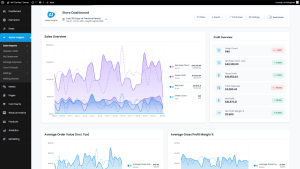How to Build a Financial Dashboard for WooCommerce
Let’s be honest—keeping tabs on your WooCommerce store’s finances using default reports feels a bit like trying to do your taxes with sticky notes. Orders? Check. Sales? Sort of. Profit? Not unless you’re into spreadsheets, calculator apps, and late-night guesswork.
If you’re serious about growing or even just stabilizing your online store, you need something better. Something central. Something that shows you not just what you made, but what you kept. That’s where a custom financial dashboard for WooCommerce comes in.
In this guide, we’ll break down exactly how to build a WooCommerce financial dashboard that gives you visibility into the financial health of your store—without drowning in data or toggling between 15 different browser tabs. And yes, we’ll show you how a plugin like Alpha Insights can handle this for you in one clean, powerful interface.
Why Every WooCommerce Store Needs a Financial Dashboard
Most store owners check their WooCommerce orders and sales reports and assume they’re “doing fine.” But revenue doesn’t tell the whole story—especially not when returns, shipping, transaction fees, ad spend, and costs of goods sold (COGS) are involved.
A true financial dashboard helps you:
- Understand actual profit—not just revenue
- Track business expenses—recurring and one-time
- Attribute advertising ROI down to the product or order level
- Forecast cash flow with way more accuracy
- Make smarter decisions with less guesswork
The goal of a financial dashboard isn’t just more data. It’s better clarity. One page. All your moving parts. And full control over how you scale next.
Step 1: Decide What Financial Metrics Matter Most
Your dashboard is only as useful as the data you choose to show. And in WooCommerce, there’s a sea of metrics to pull from. Narrow it down to what matters most to your store’s financial performance—and align it with your goals.
Core metrics to include in your WooCommerce financial dashboard:
- Gross Revenue: Total income before deductions
- Net Revenue: Revenue after refunds and failed payments
- Cost of Goods Sold (COGS): Your total direct product costs
- Shipping Costs: Fulfillment-related expenses
- Advertising Spend: Facebook, Google Ads, or other ad platforms
- Transaction Fees: Gateway fees (Stripe, PayPal, etc.)
- Net Profit: What you get to keep
- Profit Margin %: Net Profit ÷ Revenue
- Average Order Value (AOV): Useful for tracking per-sale profitability
Depending on your store, you might also want to track customer lifetime value (LTV), refunds, discounts, or subscription churn—but don’t overdo it too early. Start simple. Expand with purpose.
Step 2: Get Your Data House in Order
You can’t build a good dashboard on messy inputs. Data accuracy is the unsung hero of every solid WooCommerce financial report. Here’s how to keep it clean from day one:
1. Track accurate product costs (COGS)
- Make sure each product has an up-to-date cost of goods recorded
- Include packaging and shipping cost if it’s part of fulfillment
2. Record shipping expenses
- This isn’t just what customers pay for shipping—it’s what you pay
- Plugins like Alpha Insights let you add these cost points directly
3. Track ad spend properly
- If you’re advertising on Meta, Google, or elsewhere, sync your accounts with your site
- This allows attribution of spend directly to conversions—in real time
4. Manage business expenses
- Think software subscriptions, agency invoices, fixed costs
- Add them to your dashboard for true net profit reporting
Data entry sounds boring, but if you skip this part, your dashboard will be little more than a pretty graph telling half the story.
Step 3: Choose the Right Tools to Build It
Look, you could export WooCommerce data to Excel. You could wire it into Google Data Studio or Power BI and pretend you’re a data analyst. Or… you could keep your sanity and use a robust, purpose-built plugin.
Alpha Insights is built specifically for WooCommerce store owners who want profit clarity without overcomplicating things. It turns messy raw order data into revenue, margin, and net income reports—beautifully stitched into a dashboard that’s readable and actionable.
Why use Alpha Insights to build your WooCommerce financial dashboard?
- Track real profit: Includes COGS, shipping, fees, refunds, and taxes
- Ad account integrations: Syncs with Facebook and Google Ads for live ROAS
- Automated expense tracking: Add custom expenses for complete financial views
- Segmented reporting: Filter by product, customer type, order status, etc.
- No fragile spreadsheet dependencies: All built right into WooCommerce
If you want 80% of the ROI with 20% of the setup, this is your tool. You can check it out here.
Step 4: Create a Dashboard Structure That Makes Sense
Now it’s time to lay it all out into something usable. Your dashboard should answer key questions at a glance—without drowning you in every-possible-metric-ever.
Recommended dashboard layout:
1. Overview Section:
- Total Orders
- Gross Revenue
- Net Profit
- Profit Margin %
2. Cost Breakdown:
- COGS
- Shipping
- Ad Spend
- Transaction Fees
3. Revenue by Product or Category:
- Top-selling products
- Profitability by SKU
4. Customer Behavior Analytics:
- Average Order Value (AOV)
- Repeat customers vs new
- Top LTV customer segments
5. Ad Campaign Overview:
- Spend → Orders → Profit
- Return on Ad Spend (ROAS)
- Profit per campaign
Remember, this isn’t just eye candy. The dashboard should give you confidence and direction—when to restock, when to scale ads, when to adjust pricing, and when to pause and audit.
Step 5: Build In Flexibility With Filters and Segments
A financial dashboard becomes truly useful once it reflects different sides of your business—like seasons, product lines, or acquisition channels. Alpha Insights allows you to filter and segment your WooCommerce data by:
- Time period: Compare weekly, monthly, quarterly, or year-over-year
- Product or product category
- Order status: Completed, refunded, pending
- Customer type: New vs returning
- Channel: Track profit from Meta vs Google Ads traffic
Why does this matter? Because a campaign that performs well in December may tank in March. Or a product that looks profitable in aggregate might underperform when accounting for a high return rate.
Filters = insights = decisions.
Step 6: Automate Your Updates and Reporting
You’ve got your dashboard. Now make sure it updates without needing a weekly manual refresh.
With Alpha Insights, once your costs, expenses, and ad integrations are set up, your dashboard updates automatically. That means you always have near real-time financial data at your fingertips—so you can make decisions during promotions, ad launches, inventory planning, or slow sales periods confidently.
Use built-in reports to generate insights for yourself, monthly investor reports, or to hand off to your accountant without a PDF file mess.
Step 7: Review Regularly—and Act on It
A dashboard you don’t use isn’t a dashboard—it’s decoration. Schedule regular check-ins with your financial data. Weekly and monthly reviews are essential, especially during peak sales periods, launch months, or ad testing phases.
- Products with great revenue but poor profit
- Ad campaigns generating volume but not margins
- Expenses creeping up that are eating into cash flow
- Shifts in customer AOV or behavior
Make it a habit. The difference between reacting and planning usually comes down to whether you review your numbers consistently.
Final Thoughts: It’s Time to Talk Profit, Not Just Sales
Your store deserves more than a pretty revenue line. It deserves a clean, actionable, and insightful financial view of your entire business. And more importantly—you deserve that clarity as a store owner.
It’s not about data for the sake of data. It’s about clarity that leads to decisions. Confidence. Growth that doesn’t erode your margins along the way.
If you’re running WooCommerce and want a dashboard that does all this (without setting up data pipelines from scratch), try Alpha Insights. Your future self—the one not wasting Tuesdays in spreadsheets—will thank you.
Now go build your dashboard. And more importantly, build your profit.