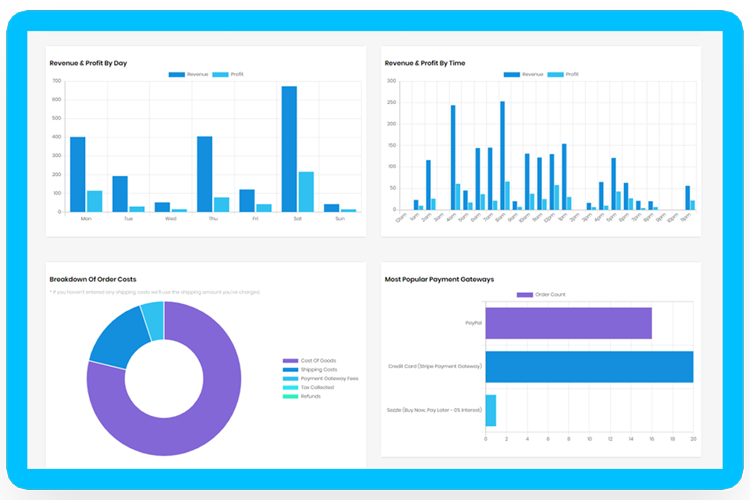I Updated My WordPress Site To 5.5 And Now My Website Is Broken, How Do I Fix It?
It’s actually really easy to fix.
The reason it broke is that the new WordPress 5.5 update came with a new version of jQuery (a javascript library) which no longer contains certain functions.
This means that if your website uses any of these functions, it will basically fail as they no longer exist.
Okay, So How Do I Fix The 5.5 Update?
There is another jQuery library called jQuery Migrate, this normally bridges the gap between these missing functions.
In WordPress 5.5, they didn’t include this so you just need to add this back in and you’re good to go!
Method 1: Fix The WordPress 5.5 Update With A Plugin
As always, there’s a plugin that will solve that problem.
If you would like to do it that way, download and install this jQuery Migrate plugin.
It’s a set and forget solution, install it and you’re done.
Method 2: Add This Code To Your functions.php
You can add the following code to your functions.php file.
This is a much more lightweight way to do it, it’s a super simple method and isn’t as thorough as the plugin so you could still run into issues.
But if you’re familiar with functions.php i’d recommend trying this first rather than getting another plugin.
If you don’t know what functions.php is i’d probably say just go with the plugins method.
And That's How We Fix The WordPress 5.5 Update
Pretty dumb that we need to patch it up, but fortunately it’s pretty easy to fix.
No doubt the next WordPress update will deal with this anyway.
If you have any issues or further questions don’t hesitate to leave a comment in the comments section below!
– Chris