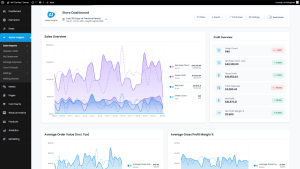How to Identify Top-Performing Products in WooCommerce
Here’s a simple truth: not all WooCommerce products pull their weight equally.
Some might be bestsellers but barely turn a profit. Others quietly sip resources—holding inventory space, gathering dust—without giving much back. Then there are the true MVPs: the products that fly off the digital shelves, delight customers, and deliver real, healthy margins.
The million-dollar question is: how do you identify your top-performing products?
Hint: it’s not just about what sells the most. It’s about what drives the most value to your business. That means looking beyond raw numbers like units sold or total revenue—and digging deeper into profit, conversion behavior, and repeat customer activity.
In this article, we’ll break down exactly how to find your WooCommerce rockstars (and flag your underachievers) using smart data-driven techniques—and how tools like Alpha Insights can simplify it all.
What Makes a “Top-Performing” Product?
Before diving into the how, let’s define the what. A top-performing product for your store might be different from another. But in most cases, it comes down to this:
- It sells consistently (not necessarily the most)
- It delivers a strong profit margin (not just revenue)
- It brings customers back (repeat purchases or brand loyalty)
- It converts well (high page-to-purchase ratio)
- It creates bundles or upsell opportunities (drives higher order values)
Notice how “top-selling” isn’t the same as “top-performing.” Profitability matters. Context matters. Let’s dig into the numbers that truly guide strategic growth.
1. Start by Looking at Sales Volume (But Don’t Stop There)
It’s human nature to kick off with the most obvious: units sold. In WooCommerce, this is easy to access under your basic product reports. It gives you a rough idea of what’s moving quickly—what customers want.
How to Check in WooCommerce:
- Go to WooCommerce > Reports > Orders > Sales by Product
- Select your desired date range
- Sort by quantity sold
This gives you a helpful starting point—but sales volume doesn’t tell you anything about profitability. That’s where most store owners fall into the trap of pushing their bestsellers at the expense of their bottom line.
Want a smarter way to interpret your product sales?
Alpha Insights takes your sales data and overlays it with expenses, margins, and ad attribution to help you find which products are selling and making you actual profit—not just revenue.
2. Evaluate Gross and Net Profit per Product
Now we’re getting somewhere. Identifying your highest profit generators helps you stop chasing empty sales and start scaling smart ones.
How to Analyze Product Profitability:
- Calculate Cost of Goods Sold (COGS) per product
- Subtract shipping, packaging, and transaction fees
- Subtract any marketing expenses tied to that SKU
- Compare actual deliverable profit per unit across your products
Suddenly, that mid-seller with a huge margin might be more valuable than a bestseller that barely covers its shipping costs.
Made easier with tools:
Alpha Insights offers full SKU-level profit reporting by integrating product costs, ad data, and order expenses—so you can instantly view true product performance without spreadsheets.
3. Track Conversion Rates by Product Page
Not all product pages are created equal. Some turn curious browsers into buyers effortlessly. Others? Not so much. Looking at your page-level conversion rates helps you identify which products are resonating—and which need a revamp.
What to Track:
- Sessions per product page
- Conversion rate per product (orders divided by views)
- Average time spent on page
- Bounce rate
If a product has high traffic but low conversions, something’s off. Poor images, confusing descriptions, or unclear pricing can be silent conversion killers.
How to Analyze This:
Use Google Analytics (or better yet, GA4), and connect WooCommerce products via ecommerce tracking. Or go full-powered and use Alpha Insights’ WooCommerce Store Analytics tools to see product conversion performance in the same dashboard as profit metrics.
4. Measure Repeat Purchase Behavior Per Product
Some products act like magnets. Customers buy them once… then come back for more. Identifying these gems helps you unlock powerful CLTV (Customer Lifetime Value) opportunities.
What to Look For:
- Which items have the most repeat purchases over time?
- Are these subscriptions, consumables, or refillable products?
- Does buying one product lead to additional purchases later?
This info is gold when developing retention campaigns or increasing recurring revenue.
Bonus strategy:
Track average time between first and second order on a per-product basis. Products tied to shorter repurchase windows (e.g., coffee, skincare, pet food) typically deliver more long-term profit—if you price them well.
5. Identify Products That Drive High Average Order Values (AOV)
We’re not just looking for hero SKUs—we’re also looking for hidden heroes. Some products act as anchors. When added to the cart, they often lead to bigger orders or frequently purchased add-ons.
How to Identify These Boosters:
- Use your order data to analyze common combinations
- See which SKUs consistently appear in higher-value orders
- Test cross-sell and upsell pairings on PDPs and cart pages
These aren’t always the products you’d expect. Sometimes a small add-on item, like a battery pack or refill pouch, quietly pushes cart totals up across thousands of orders.
Alpha Insights helps surface these patterns by tying product-level data to average order value and cart-building behavior—giving you insights into which products aren’t just good, but game-changers.
6. Look at Customer Feedback and Ratings
Sometimes, customers will tell you which products they love… you just have to listen. Positive reviews, glowing testimonials, and high ratings can act as leading indicators for top performance before the revenue even catches up.
Watch For:
- High review counts on product pages
- Mentions of reordering or satisfaction in comments
- Feedback pointing to quality or performance superiority
Use this data to build feature-rich landing pages, highlight UGC (user-generated content), and craft focused email campaigns around loyal-favorite products.
7. Group Products by Seasonality and Lifecycle
A product’s performance might change dramatically based on the season or where it falls in its lifecycle. What sells well in Q4 might flatline in Q1—and that doesn’t mean it’s not a top performer. It just means timing matters.
Segment Products Into:
- Evergreens: Consistently perform all year
- Seasonal stars: Big-win items in specific quarters
- Promotional performers: Big during sales, then drop off
Knowing these patterns helps you forecast demand more accurately and avoid overstocking or under-prepping inventory.
8. Use Cohort and Trend Analysis
This one’s a little nerdy—but incredibly powerful.
Look at product performance over time based on when people first bought it. Did it spike and then slow? Has it grown steadily? Did people who bought Product A also go on to buy Product B months later?
These cohort analyses uncover leading products that might not dominate monthly unit sales but show consistent growth and customer fostering potential.
Pro Tip:
If you’re not ready to spreadsheet your way through cohort analysis, let tools like Alpha Insights surface trendlines for you. Its store analytics feature tracks product metrics over flexible timeframes, making trend identification a breeze.
9. Combine All of This into Actionable Segments
Once you’ve looked at all the factors—sales volume, profit, conversion, AOV impact, repeat rate—you’ll want to bucket your products into performance tiers.
Segment Ideas:
- Top Performers: High revenue, high profit, high conversion
- Profit Priorities: Low sales, but killer margins
- Volume Drivers: Big sellers with OK margins
- User Favorites: Small but mighty—beloved by buyers
- Underperformers: They exist—for now…
This segmentation helps guide your promotional planning, inventory management, and even future product development.
Make Better Product Decisions with Alpha Insights
If you’re serious about leveling up your WooCommerce product strategy, you need your data working for you—not against you. And spreadsheets can only take you so far.
Alpha Insights is a WooCommerce analytics plugin built to show you exactly which products are driving profit, which are dragging your store down, and where your next big opportunity lies.
By combining SKU-level profitability, ad performance, expense tracking, and store-wide product analytics, Alpha Insights empowers you with actual answers—not just numbers.
Ready to unlock the top product performers hiding in plain sight?
Start using Alpha Insights and turn all that WooCommerce data into profitable action. Because knowing what’s working (and what isn’t) shouldn’t be a mystery—it should be a strategy.