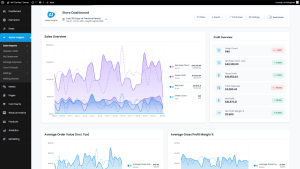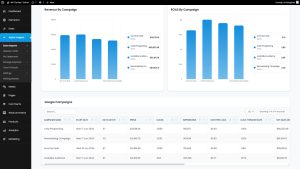How to Improve WooCommerce Profit With Smart Data Analysis
Running a WooCommerce store isn’t just about making sales—it’s about making profitable sales.
You might have a steady stream of orders flowing in, but if you’re not carefully analyzing your costs, customer behavior, and marketing efficiency, you could still be losing money.
That’s where smart data analysis comes in.
By harnessing the power of analytics, you can uncover hidden revenue opportunities, cut unnecessary expenses, and optimize your store for maximum profitability.
In this guide, we’ll break down how to improve your WooCommerce profit using data-driven decision-making—and show you how Alpha Insights makes it easier than ever.
Why Data Analysis Is Essential for WooCommerce Profitability
Many WooCommerce store owners focus on increasing revenue but overlook the bigger picture—profitability. More sales don’t always mean more profit, especially if your costs are eating into those gains.
Proper data analysis helps you:
- Identify your most profitable products—and which ones are costing you money.
- Reduce unnecessary expenses—like high advertising costs or inefficient shipping.
- Optimize pricing strategies—to increase revenue without losing customers.
- Improve customer retention—by analyzing repeat purchase behavior.
With the right data, you can make smarter decisions that directly impact your bottom line.
Step 1: Track and Analyze Your WooCommerce Profit Margins
Before you can improve your store’s profitability, you need to know exactly how much profit you’re making—not just your total sales.
Key Metrics to Track
- Gross Profit: Total sales revenue minus the cost of goods sold (COGS).
- Net Profit: Gross profit minus all additional expenses (advertising, hosting, payment fees, etc.).
- Gross Margin: (Gross profit ÷ total revenue) x 100—shows profitability percentage.
- Product-Level Profitability: Which individual products yield the highest margins?
Manually tracking these figures can be exhausting. That’s where tools like Alpha Insights make life easier—giving you a clear, automated breakdown of your WooCommerce profits.
Step 2: Identify Your Best (and Worst) Selling Products
Not all products are created equal. Some drive significant profit, while others barely break even.
How to Analyze Product Performance
- High Sales, Low Margin: Some products sell in large quantities but have small profit margins. Can you increase prices?
- Low Sales, High Margin: Some products are highly profitable but don’t sell enough. Can you promote them better?
- Unsustainable Products: If certain items are expensive to stock and don’t sell well, they might not be worth keeping.
By identifying your profit-driving products and eliminating underperformers, you focus your efforts on what truly grows your revenue.
Step 3: Optimize Pricing for Maximum Profit
Pricing isn’t a guessing game—it’s a science. Even small price adjustments can significantly impact your store’s profitability.
Pricing Optimization Strategies
- Use A/B Testing: Test different price points to see which drives the most revenue.
- Analyze Customer Response: Are shoppers abandoning carts because of pricing?
- Psychological Pricing: Prices like $19.99 often convert better than $20.00.
- Bundle Pricing: Encourage larger orders by offering discounts on bundles.
Tracking pricing trends with Alpha Insights helps you identify which price points maximize revenue without hurting conversion rates.
Step 4: Reduce Unnecessary Expenses
You can increase profitability by either boosting revenue or cutting costs. Ideally, you should do both.
Where to Reduce Costs
- Shipping Costs: Are you overspending? Compare carrier rates and negotiate lower fees.
- Ads & Marketing: Track ad ROI—are your paid campaigns actually profitable?
- Payment Processing Fees: Evaluate different providers for better rates.
- Wasted Inventory: Overstocking leads to wasted cash. Optimize your reorder strategy.
By analyzing expense data, you can cut inefficiencies and keep more of your revenue as profit.
Step 5: Improve Customer Retention for Long-Term Profitability
Acquiring new customers is expensive. Retaining customers is where true profitability lies.
Track These Customer Retention Metrics
- Repeat Purchase Rate: Percentage of customers who buy more than once.
- Customer Lifetime Value (CLV): How much revenue does a customer generate over time?
- Churn Rate: Percentage of customers who don’t return.
Improving repeat purchase rates means higher profits without continuously spending on ads for new customers.
Step 6: Use Smart Data Tools for Better Decision Making
Manually sifting through spreadsheets isn’t just time-consuming—it increases the chances of missing key insights.
This is where WooCommerce analytics tools like Alpha Insights come in.
How Alpha Insights Helps You Increase Profitability
- Tracks real profit—not just revenue, showing your true financial performance.
- Analyzes best-selling and low-performance products to guide inventory decisions.
- Examines advertising ROI to ensure marketing spend actually leads to profit.
- Monitors customer behavior, helping you improve retention strategies.
If you want to make informed, data-driven decisions about your WooCommerce store, Alpha Insights is the tool you need.
Final Thoughts
Increasing WooCommerce profit isn’t just about selling more—it’s about selling smarter.
By analyzing your profit margins, optimizing pricing, cutting unnecessary expenses, and improving customer retention, you can build a store that’s not just successful but sustainably profitable.
The key? Accurate, actionable data.
Want to take your WooCommerce store’s profitability to the next level? Try Alpha Insights and start making smarter, data-driven decisions today.