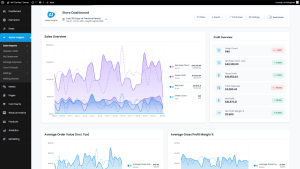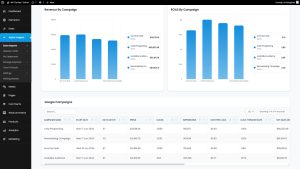How to Use WooCommerce Analytics for Seasonal Profit Planning
Running a WooCommerce store means navigating the highs and lows of seasonal sales. Some months, your products fly off the shelves like hotcakes. Other times, sales trickle in slower than a dial-up internet connection.
The key to maximizing revenue year-round? Seasonal profit planning.
By leveraging WooCommerce analytics, you can anticipate busy periods, optimize inventory, and adjust marketing strategies to make the most of peak seasons—all while ensuring the slow months don’t completely tank your revenue.
In this guide, we’ll break down how to use WooCommerce analytics for smarter seasonal profit planning, so you can stop guessing and start strategizing.
Step 1: Analyze Your Sales Trends from Previous Seasons
Before planning for the future, you need to understand past sales trends. WooCommerce analytics allows you to pull historical data on revenue, product performance, and customer behaviors.
Key Reports to Review
- Monthly Revenue Trends: Identify which months generated the highest (and lowest) sales.
- Product Sales by Season: See which products spike in popularity at different times of the year.
- Customer Acquisition Trends: Track when new customers are most actively buying.
- Marketing Performance: Analyze which campaigns drove the most sales during peak seasons.
How to Find This Data
In WooCommerce, go to Analytics → Revenue and set custom date ranges to compare different periods. If you want deeper insights with automated profit analysis, tools like Alpha Insights can help break down seasonal performance.
Step 2: Identify Your Seasonal Best-Sellers
Not all products sell consistently year-round. Some items shine during the holidays, while others perform better in summer.
How to Track Seasonal Best-Sellers
- Go to Analytics → Products in WooCommerce.
- Filter by different date ranges (e.g., last holiday season, summer months).
- Identify which products consistently sell well during each season.
How to Use This Data
- Stock Up Early: Ensure inventory is ready before peak seasons hit.
- Bundle for Higher AOV: Create seasonal product bundles to increase order value.
- Optimize Marketing: Promote best-sellers at the right time with targeted ads.
Step 3: Forecast Demand for Upcoming Seasons
With historical sales data in hand, it’s time to forecast demand for future seasons.
How to Predict Seasonal Sales
- Compare sales trends year-over-year to identify growth patterns.
- Factor in external trends (e.g., industry-wide holiday sales growth).
- Consider economic conditions (inflation, supply chain issues).
Using analytics tools like Alpha Insights, you can automate forecasting by spotting trends in profitability and inventory turnover.
Step 4: Adjust Pricing & Promotions Based on Seasonal Demand
Peak seasons bring higher demand, which means pricing strategy plays a huge role in profitability.
How to Price Strategically
- Increase Prices During High-Demand Periods: If demand surges, test small price increases on best-sellers.
- Use Early-Bird Discounts: Encourage customers to shop before the holiday rush.
- Launch Flash Sales: Create urgency with limited-time seasonal discounts.
Tracking Promo Performance
In WooCommerce, go to Analytics → Coupons to see how different promotions perform. If you want deeper marketing attribution (e.g., which campaigns led to the highest profits), Alpha Insights can help track ad performance and ROI.
Step 5: Optimize Inventory Management for Seasonal Peaks
Running out of stock during a sales peak is a nightmare. On the flip side, overstocking can eat into profits.
How to Manage Seasonal Inventory
- Track sales velocity of seasonal products using stock turnover rates.
- Ensure best-selling products are in stock at least a month before peak season.
- Avoid excessive overstock by ordering based on forecasted demand.
Where to Find This Data
- WooCommerce’s Stock Reports let you see product sell-through rates.
- A tool like Alpha Insights provides an in-depth breakdown of product profitability and turnover.
Step 6: Double Down on High-Performing Marketing Channels
Not all marketing efforts yield the same results, and during peak seasons, you want to focus on what actually works.
How to Track Your Best Channels
- Check WooCommerce’s Referral Reports to see where your traffic is coming from.
- Use UTM tracking links to measure campaign effectiveness.
- Analyze ad spend vs. revenue to ensure your marketing budget is well-spent.
Optimizing Marketing for Seasonal Sales
- Retarget High-Intent Shoppers: Use Facebook and Google retargeting ads.
- Prioritize Email Campaigns: Send targeted offers to past seasonal buyers.
- Leverage Influencer Partnerships: Get seasonal recommendations from brand advocates.
Step 7: Track Post-Season Performance & Adjust
After your peak season, it’s time to evaluate performance and prepare for next year.
Post-Season KPIs to Review
- Total sales growth vs. previous seasons
- Profitability per product
- Customer acquisition costs
- Marketing ROI
How to Improve for Next Year
- Identify slow-moving products and retire underperformers.
- Adjust pricing models based on demand trends.
- Refine marketing strategies based on what worked best.
Get the Ultimate WooCommerce Analytics Solution
Seasonal profit planning isn’t just about guessing trends—it’s about leveraging data to make smarter business decisions.
If you want to stop manually crunching numbers and start getting real data insights, Alpha Insights provides advanced WooCommerce analytics, profitability tracking, and marketing reports—all in one place.
Start planning your most profitable season yet with Alpha Insights today.