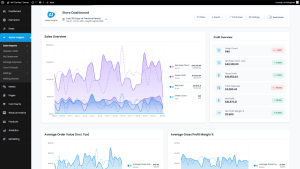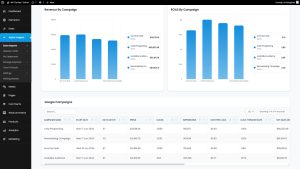How to Use WooCommerce Data to Identify Trends in Profit
Running a WooCommerce store has its fair share of challenges, right? You’ve got sales coming in, expenses leaking out, and profit margins that somehow never seem as high as you’d like. But what if I told you your store’s WooCommerce data holds the key to uncovering super valuable insights? By analyzing *trends in profit* over time, you can zero in on what’s working and course-correct where necessary. Making data-driven decisions isn’t just a trendy catchphrase—it’s a roadmap for growth.
Whether you’re just starting out or are already knee-deep in data, WooCommerce provides a gold mine of information that can—in the right hands—give you a clear picture of what’s happening behind the scenes. And with tools like Alpha Insights, turning that raw data into actionable profit trends is easier than you think!
In this guide, we’ll cover how to use WooCommerce data to identify trends in your profit and pinpoint where you can optimize for greater financial success. Grab your magnifying glass, because we’re about to go full-on detective mode with your WooCommerce data.
Why It’s Important to Track Profit Trends Over Time
First things first—why even bother tracking profit trends? Can’t you just look at your sales numbers and call it a day? Erm, not quite.
Revenue is great. No argument there. But profit? Profit is where you really get to see the health of your business. Sales only tell you part of the story, while profit—the difference between what you earn and what it costs you to earn it—reveals whether your efforts are truly paying off.
The benefits of tracking profit trends:
- Spot Opportunities Early: Tracking trends lets you identify products or categories that are growing in profitability so you can double down on them. Who doesn’t love riding a winning wave?
- Detect Problems Before They Snowball: If a once-profitable product is now draining resources, profit trends show you the cold, hard truth so you can react before your margins are eroded entirely.
- Monitor Seasonal or Cyclical Fluctuations: Certain times of the year may see profitability spike or dip (hello holiday sales!). Understanding these cycles helps with everything from inventory planning to marketing.
- Make Informed Business Decisions: Ready to launch a new product line or cut a product’s pricing? Profit data helps you test initiatives and back decisions with real numbers.
Now that we know why profit trends are crucial, let’s get into how to actually uncover them using WooCommerce data—and why Alpha Insights can be your best friend in this process.
How to Set Up WooCommerce to Track Profits
Before you can start looking at profit trends, you’ll need to gather the data. WooCommerce, by default, provides analytics for your sales and revenue but doesn’t automatically calculate profits (bummer, I know). Here’s where you need to roll up your sleeves and introduce some extra tools to track what truly matters—*profit*.
Key components for tracking profit:
- Sales Revenue: The total income from your orders.
- Cost of Goods Sold (COGS): The direct costs associated with producing the products sold by your store (including raw materials, manufacturing costs, packaging, etc.).
- Shipping Costs: Both what customers pay and the actual costs incurred by your store for shipping products.
- Payment Gateway Fees: These are often overlooked but have a direct impact on your profit margins! PayPal fees, Stripe charges, etc., all add up.
- Ad Costs or Marketing Expenses: If you’re running online ads or other marketing campaigns, those costs are an important piece of the profit equation.
Now, you could track all of this manually using spreadsheets and a lot of coffee, but who’s got the time for that? Instead, leverage a plugin that collects, organizes, and presents this data for you. Alpha Insights is one such plugin that equips WooCommerce shop owners with a clear, real-time view of store performance—by automatically calculating profits based on key factors like COGS, shipping fees, and transaction costs. Who wouldn’t want that?
Using WooCommerce Data to Identify Trends in Profit
Great, so you’ve installed a plugin to track profit. Now what? Let’s take a step-by-step approach to using WooCommerce data and viewing it from a trend perspective. This isn’t just about sifting through static numbers—it’s about connecting the dots over time to reveal meaningful trends.
1. Track Profit Margins by Product
This is the heart of your data analysis. Tracking profit margins per product will help you understand which items bring home the bacon—and which ones may need a little more attention (or even a price adjustment).
How to do it:
- Use WooCommerce reports with an advanced analytics tool like Alpha Insights to track each product’s revenue versus its costs (COGS, shipping, transaction fees, etc.). This will reveal your margins.
- Analyze monthly or quarterly trends to see if certain products are becoming more or less profitable.
- Look for emerging patterns: Was a product’s profitability high when first introduced but now fading with the rising production costs?
2. Monitor Seasonal Trends
Many WooCommerce stores face seasonal fluctuations in sales and profitability. Holidays, promotions, or back-to-school shopping surges can dramatically affect both revenue and profit margins. Rallying your efforts around these trends can help you make informed decisions on inventory, marketing, and pricing strategies.
How to do it:
- Use tools like Alpha Insights or your WooCommerce reports to track the seasonality of weekly and monthly profits. Look back over 12-month periods for comparison.
- If profits rise during certain months (e.g., November through December—*hello Black Friday!*), analyze why. Is the increase bolstered by effective marketing campaigns? Are certain products thriving during seasonal demand?
- If you identify a slow period, consider offering alternative marketing strategies like bundles or discounts to boost profitability.
3. Measure the Effectiveness of Marketing Campaigns
Speaking of marketing campaigns, one common mistake WooCommerce store owners make is assuming that a surge in sales means profitability has also surged. Not true. If you spent an eye-popping amount on Google Ads, you could be losing money despite impressive revenue numbers.
How to do it:
- Track the profitability of products sold via marketing channels, using Alpha Insights to factor in both ad spend and revenue results.
- Evaluate the *net profit*—the key metric here—which will show you whether the increased sales justify the marketing costs.
- By reviewing data over several campaigns, you’ll spot profitable trends. Those insights will guide future investments in ads for maximum profit return.
4. Compare New versus Returning Customers
Tracking the profitability of first-time buyers against repeat customers is another excellent way to uncover trends. Profit data can help you see if it’s time to tighten the reins on discounts aimed at new customers—or whether nurturing return customers offers more long-term gusto for your profits.
How to do it:
- Tools like Alpha Insights allow you to break down customer segments to analyze profitability for new and existing customers separately.
- Compare the lifetime value (LTV) of return customers against the costs of acquiring new ones (CAC – Customer Acquisition Costs). Are your profits higher from return customers because they don’t involve those extra acquisition expenses?
- Once you can visualize these trends, you’ll be in a better position to adjust your marketing efforts based on where your profits are coming from.
5. Watch for Profit Peaks and Valleys (A.K.A. Market Shifts)
Sometimes a sudden surge or dip in profits can signal a bigger shift in the market—or even within your store’s operations. Maybe a supplier cost increased, a competitor dropped prices, or a change in buyer behavior is underway.
How to do it:
- Track overall profit trends over time and look for any sharp peaks or valleys. Alpha Insights makes it easy to spot these at a glance.
- If prices spike, check if you’ve increased product prices, raised shipping rates, or if competitors have done the same.
- If profit drops, examine whether costs (like COGS or ad spend) have suddenly increased. Address these challenges promptly.
The Takeaway: Data + Tools = Strategic Profit Trends
Using WooCommerce data to identify profit trends isn’t just about looking at numbers in isolation—it’s about comparing data over specific time periods, spotting patterns, and using those insights to your advantage. From tracking your product margins to identifying seasonal opportunities, your WooCommerce store’s data is your best friend when it comes to improving profitability.
But let’s face it, manually crunching numbers is not the ideal way to spend your time. That’s why you need tools that make data analysis simple. With plugins like Alpha Insights, you can automate profit tracking and focus on scaling your business confidently.
Let your data show you the way. And once you’ve unlocked those trends? Profit potential becomes limitless.