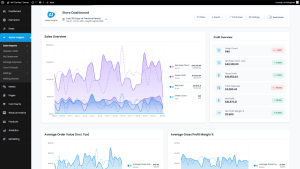The Best Ways to Collect Customer Feedback in WooCommerce
If you’re running a WooCommerce store and not actively collecting customer feedback, you’re essentially flying blind. You might have a general idea of what’s working or not based on sales, but without direct input from your customers, you’re guessing. And guessing is not a strategy.
One buyer thinks your shipping is too slow. Another loves your product but can’t figure out how to contact support. Someone else wants to tell you how amazing your unboxing experience was. These small moments shape your reputation—and your revenue.
Collecting structured, real-world feedback is one of the most valuable things you can do as an ecommerce store owner. It gives you insight into the experience behind the numbers: why conversions happen (or don’t), where churn begins, and what’s actually driving customer loyalty.
And the best part? With WooCommerce and the right strategy, it’s easier to gather customer feedback than ever before.
Why Customer Feedback Should Be a Priority
When you ask for feedback, you’re doing more than just collecting opinions—you’re opening a dialogue. In return, your customers feel valued and heard, which builds brand trust.
Here’s what feedback can help you uncover:
- Why certain products outperform others
- Which parts of your buying process are frustrating
- What your most loyal customers love about your brand
- Where profit leaks are hiding in your funnel
If you’re serious about optimizing your WooCommerce store based on real data, collecting customer feedback is non-negotiable.
1. Post-Purchase Surveys (The Golden Window)
If someone has just bought from you, they are in peak feedback mode. They’ve gone through your funnel, made a purchase decision, and they’re still thinking about your brand. This is your golden opportunity to ask what they thought.
What to Ask in a Post-Purchase Survey:
- How was your experience checking out?
- What almost stopped you from buying?
- How did you hear about us?
- Is there anything we could improve?
Tech Tip:
Use tools like WPForms or Gravity Forms inside your WooCommerce “Thank You” page or schedule an automated email 1–2 days after the purchase. Keep it short. Get higher response rates.
2. Product Reviews: Classic But Crucial
Reviews are often the only piece of customer feedback many stores collect—and it’s a great start. But too often, they’re treated passively. You wait for customers to leave a review instead of asking for it outright.
How to Maximize Product Review Feedback:
- Send review request emails 7–14 days after delivery
- Use plugins like Customer Reviews for WooCommerce
- Incentivize reviews (without violating platform rules)
- Ask for photos: visual validation builds social proof
The added bonus? Reviews double as conversion-boosting content while improving your SEO—search engines love authentic user-generated content on product pages.
3. On-Site Feedback Widgets
Sometimes a customer doesn’t want to open an email or fill out a long form—but they have thoughts. Make it insanely easy for them to share with on-site feedback widgets.
Popular Widget Ideas:
- A “Was this helpful?” thumbs up/down widget on product pages
- A floating “Tell us what you think” button on your help or FAQ page
- Quick 1-question polls embedded into your product menus or blog posts
You can gather valuable lightweight feedback without interrupting the user’s experience. Consider tools like Hotjar Surveys or UserFeedback to get started with minimal invasion.
4. Email Campaigns for Feedback Collection
I know—you’re already sending post-purchase emails, promo blasts, and newsletter content. But have you ever dedicated one email purely to asking for feedback?
Email Formats That Work:
- “We’re building something new—can we ask you 2 quick questions?”
- “Help us improve: tell us about your experience”
- “What do you want to see next in our store?”
The secret is to make it feel personal—and ensure there’s only one simple call to action. No clutter, no confusion. Just honest conversation.
5. Include Feedback Forms in Your Order Confirmation Emails
This one is underused. Your order confirmation email is one of the most-opened emails you’ll ever send. Why not add a subtle prompt?
For Example:
“Thank you for your order! Have 30 seconds? Let us know what could’ve made the checkout experience even smoother.”
Small callouts like this can drive easy input without relying on surveys that may get buried later.
6. Use Net Promoter Score (NPS)
The classic “How likely are you to recommend us to a friend on a scale of 0–10?” question still holds a ton of value.
NPS surveys are simple to deploy and even simpler to analyze. They help you identify promoters, passives, and detractors so you can see where your brand loyalty stands.
How to Run NPS for WooCommerce Customers:
- Send an NPS email 15–30 days post-purchase
- Use tools like Delighted or NiceReply to automate scoring
- Ask a follow-up question for score context (e.g., “Why did you give that score?”)
Segment NPS results over time to see if certain products, campaigns, or customer types result in higher or lower loyalty.
7. Leverage Live Chat Transcripts
If you’re running live chat (and you probably should be), your transcripts are a goldmine of customer feedback—especially when mined properly.
What to Look for in Chat Logs:
- Common product questions or concerns before checkout
- Patterns of confusion about delivery, returns, or sizing
- Repeated mentions of why users almost didn’t buy
These data points provide feedback without the customer even realizing they’re giving it. Pro tip: use a tag system for your customer service reps to categorize chats retroactively.
8. Social Listening and DMs
Don’t underestimate how much feedback lives outside your website. Instagram DMs, Facebook comments, Reddit posts—the crowd is talking. The smart move is to listen and respond.
Social Channels to Monitor:
- Your brand hashtags and handles
- Relevant product discussion threads in forums or subreddits
- Comments on your ads and organic posts
Tools like Mention or Hootsuite can automate the indexing, but even casual monitoring can surface valuable commentary—both positive and constructive.
9. Add Feedback Collection to Account Pages
If your WooCommerce store has customer login functionality, use the account dashboard or re-order page to sneak in feedback prompts.
What to Include:
- “How was your last order?” with a smiley/frowny face scale
- “What would you like to see back in stock?” feature
- Quick re-order + suggest feedback field combo
Embedding feedback into normal account workflows avoids the friction of asking customers to go out of their way to respond.
10. Use Analytics to Identify Where to Prompt for Feedback
Sometimes you don’t know what to ask until you know where the friction is. Look at your store analytics. Which page has the highest bounce rate? Where do users drop off during checkout?
Pair this behavioral data with targeted surveys. For example, if most users are abandoning on the billing page, ask “Was there anything confusing about entering payment info?”
Turn anonymous friction into actionable feedback.
Need Help Connecting the Dots?
Alpha Insights can help by providing advanced WooCommerce analytics and profit visibility. You’ll uncover where users are not just dropping off—but where it’s costing you the most in margin and CLTV.
From Feedback to Action: Turn Responses into Revenue
The goal isn’t just to collect feedback—it’s to actually do something with it. Whether it’s removing a confusing page element, updating your return policy, or tweaking a product description, even small changes based on real customer insight can produce outsized results.
Bonus: when customers see their feedback result in changes, loyalty skyrockets. They feel like they’re part of building something with you—not just being sold to.
Closing Thoughts: Be the Store That Actually Listens
There are plenty of WooCommerce stores out there pushing products and shouting into the void. But very few are actively listening to what their customers are trying to tell them.
By baking feedback into your post-purchase flow, email campaigns, live chat, and analytics strategy, you transform your store from a one-way sales machine into a two-way relationship engine. That’s what builds lasting brands—and growing margins.
Whether you’re running surveys, monitoring behavior, or testing changes, remember that feedback and analytics go hand-in-hand. Want to go deeper into the numbers behind customer behavior, profitable touchpoints, and CLTV?
Start using Alpha Insights today and see exactly how your customer experience is performing—not just in reviews or star ratings—but in real profit and performance.
Because the best insights come when you actually ask the people who matter: the ones buying from you.