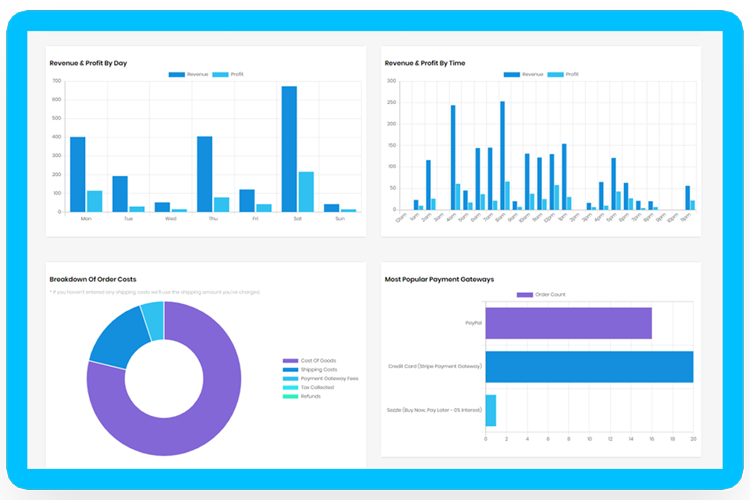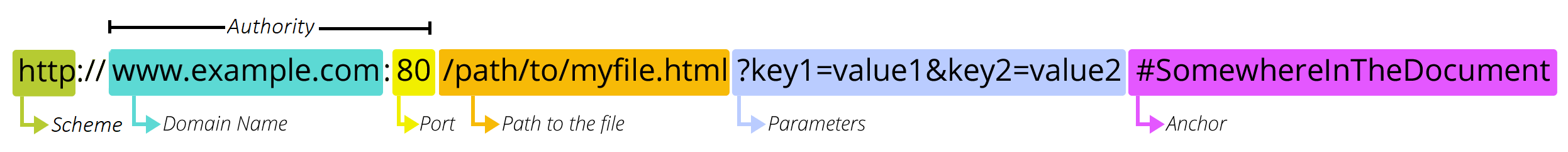What Is UTM Tracking?
UTM Tracking is the simple process of adding certain codes to your URL which allows you to track your marketing campaigns with great precision.
These codes are read by analytics software to help the software to determine:
- Where your traffic came from
- Which campaign this traffic is from
- What content the visitor was looking at
- Anything else that you may want to specifiy
It works by reading the utm tracking code for each click so that each session can be analyzed properly.
This article will be a brief guide on the core things you need to know about UTM tracking in order to take full advantage of it.
What Are UTM Tracking Codes?
Any URL is made up of a number of components.
The graphic below shows the breakdown of each component of a URL.
UTM Tracking uses parameters (second from the right in the graphic above).
This is the section of the url that begins with a ?.
It is always comprised of a key and value.
You put your data into this key / value pair to tell the analytics software a bit about the traffic.
You can use whatever key/pair you would like, however most analytics software read common formats as follows:
Industry Standard UTM Tracking Codes
- utm_campaign (The campaign)
- utm_source (The traffic source e.g. facebook)
- utm_medium (The traffic type e.g. cpc, social, email)
- utm_content (The content e.g. xyz blog post)
- utm_term (The keyword e.g. usually for paid search ads)
For example, a finished url with UTM tracking codes in it might look like this:
https://wpdavies.dev/?utm_campaign=summer-sale&utm_source=facebook&utm_medium=cpc
The Benefits Of UTM Tracking
It takes a little bit of extra effort to add UTM Tracking codes to your url when you’re setting up a marketing campaign, but it’s well and truly worth it.
If you use the industry standard tracking codes mentioned above, Google Analytics allows you to build dashboard that will give you really detailed insights on those specific campaigns.
This helps you breakdown the results per campaign which can assist in mapping out your future marketing efforts as you can see exactly what you are getting for your money.
Google Analytics (and many other tools) don’t really require any special setup if you use the industry standard utm tracking codes. Google Analytics in particular will read these parameters and insert them automatically into it’s usual reports.
How To Use UTM Tracking To Your Advantage
There are many advantages of using UTM Tracking, but there are two main ones I will highlight:
- You can get detailed analytics for each campaign you setup
If you put the utm tracking codes into your landing page url when you setup an ad campaign you will be able to get very detailed insights on that campaign’s performance within your analytics dashboard.
Further, sometimes analytics software can’t always track every click and attribute it correctly, if you have utm tracking codes setup I would say that nearly 100% of the links will be attributed correctly. - You can track sources that you wouldn’t normally be able to track
You can add utm_tracking codes to ANY url. Any place that you might find a URL can have a tracking code.
This can help bridge the gap with offline marketing for example.
I’ve previously setup a QR code with a URL that contained utm tracking codes. This QR code was placed onto business cards which enabled me to track traffic that had specifically came from our business cards.
How To Create UTM Tracking Codes?
Write them manually
You can just write up URL’s with UTM tracking codes if you want, it’s a little bit of a pain though.
You need to understand query parameter formatting to make sure there are no issues.
Use a tool that generates them for you
There’s a bunch of tools that will make this process a bit easier, Facebook for example have a built in tool when you’re making up ads to create the URL.
We have our own UTM Builder which you can use to easily create UTM Tracking codes for free.
Alternatively you can use the Google Campaign URL Builder which is a pretty popular tool for generating utm tracking.
UTM Tracking With Alpha Insights
Alpha Insights (our WooCommerce Profit Report Plugin) generates reports based on utm tracking codes and query parameters.
There are no strict requirements here, we read all query parameters and analyze these for you.
We would recommend you use the industry standard utm tracking codes though as we are planning on developing these reports further and they will become more reliant on standardized utm tracking codes in the future.