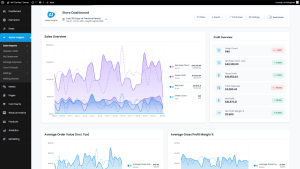WooCommerce Analytics: Turning Data Into Profit
Let’s be honest—when most store owners hear “analytics,” their eyes glaze over faster than a product page with no reviews. It sounds dry, technical, and borderline optional. It’s not. In fact, WooCommerce analytics could be the key to transforming your store from “just getting by” to “actually thriving.”
The problem isn’t access to data. WooCommerce (and its ecosystem) gives you plenty of that. The problem is knowing what data actually matters, how to interpret it, and—most importantly—how to take action on it.
This article is your no-fluff guide to turning WooCommerce analytics into real, measurable profit. We’ll demystify the reports, focus on the numbers that move the needle, and help you dig into insights that lead to better decisions. Bonus: we’ll show you how Alpha Insights can make this entire process drastically easier and more powerful.
Why WooCommerce Analytics Matters More Than You Think
If we had to sum it up: analytics shows you which parts of your business are working, which are wasting your time (and money), and where your next opportunity probably lives.
With the right analytics in place, you can:
- Find out which products are truly profitable (not just best-selling)
- See where customers are bouncing (and how to fix it)
- Track marketing performance down to the individual sale
- Identify repeat-customer trends and boost CLTV
- Eliminate dead weight and double down on proven winners
Without analytics? You’re basically flying blind—with a leaky wallet and no GPS.
The Core Metrics That Matter in WooCommerce
1. Revenue vs. Profit (They’re Not the Same)
Don’t confuse the two. Revenue makes you feel good. Profit keeps you in business.
- Revenue: The total amount of money received from orders.
- Profit: What’s left after you subtract product costs, marketing spend, shipping, transaction fees, and other expenses.
If you’re focusing only on revenue, you might accidentally scale an unprofitable product—or worse, sink more money into it thinking it’s your cash cow.
What to Do: Calculate profit at the SKU level. Go beyond WooCommerce’s native reports and pull in your product costs, shipping, and ads. Or just let Alpha Insights do it for you, automatically.
2. Conversion Rate (The Real Story of Your Store)
Your conversion rate is arguably one of the most important analytics you can track. It tells you what percentage of visitors actually turn into paying customers.
- Formula: Orders ÷ Total Visits × 100
Why It Matters:
You might not need more traffic. You might just need to convert the traffic you already have better. A 0.5% bump in conversions can massively outpace a 20% traffic increase in terms of revenue.
3. Average Order Value (AOV)
This tells you how much people spend, on average, per purchase.
- Formula: Total Revenue ÷ Number of Orders
Raising your AOV is one of the fastest ways to grow revenue without increasing customer acquisition.
Ways to Improve It:
- Smart upsells and cross-sells
- Product bundles or kits
- Threshold-based free shipping
4. Customer Lifetime Value (CLTV)
CLTV shows how much revenue a customer brings over their full relationship with your store.
Knowing this helps you decide how much you can afford to spend to acquire new customers. It also lets you identify which products or campaigns create repeat buyers—not just one-off sales.
5. Return Rate and Refunds
Returns kill profit—and if they’re recurring around certain products or categories, there might be a problem with product quality, shipping, or transparency in your listings.
Track refunds and returns by:
- SKU or product category
- Date range or promotion
- First-time vs repeat customers
Tip: High refund rates don’t always scream “bad product.” Sometimes they indicate a disconnect in customer expectations vs product descriptions.
Digging Deeper: Segmenting Your Data
The smartest store owners know this: aggregate data lies. A store-wide conversion rate of 2% doesn’t tell you whether men convert better than women. Or if mobile traffic converts worse than desktop.
Segmentation Examples:
- New vs returning visitors
- Mobile vs desktop performance
- CPA by ad source (Google, Meta, email, etc.)
- Conversion rate by traffic source
- CLTV by first product purchased
This is where the real magic happens. Looking at this deeper layer helps you spend smarter, position stronger, and customize your experience for each type of buyer.
Common Analytics Mistakes in WooCommerce
1. Only Using Default Reports
WooCommerce’s built-in analytics are decent—but limited. Sales over time, order volume, basic customer data… it scratches the surface.
Alpha Insights extends this by giving you:
- Profit reports at product and order level
- Integrated ad cost tracking (Google Ads, Meta Ads)
- COGS, fees, and shipping analysis in one interface
- Custom revenue filters by category, tag, or product type
2. Ignoring Expenses
It’s wild how many merchants look at revenue and assume growth. But if you tripled your shipping costs or advertising spend to get there? That’s not growth—it’s just noise.
Track all relevant costs:
- Cost of goods (COGS)
- Payment gateway fees
- Shipping and handling
- Advertising & promotion spend
- Operational costs (pick and pack, support, etc.)
Want a plugin that does this automatically? Guess what—Alpha Insights does. You define your expense rules once, and it handles the rest.
3. Looking at Traffic Without Context
100,000 sessions mean nothing if it doesn’t lead to sales. Focus on conversion sources, not just traffic sources.
Which channels (and campaigns) are producing real revenue? Don’t just track where visitors come from—track what they do after they land.
Making Analytics Actionable (Without Drowning in Data)
Here’s where everything clicks. Data is only useful when it gives you clear, confident next steps. You don’t need to live in spreadsheets. You need visibility into exactly what to fix, where to optimize, or when to scale.
Priority Moves Based on Analytics:
- Low Conversion Rate? Improve product pages, test variations, simplify checkout.
- High Refund Rate? Update your FAQ, improve descriptions, add trust-building visuals.
- Poor Profit Margins? Cut back on low-margin products or renegotiate supplier pricing.
- Strong AOV But High CAC? Upsell again. Improve email follow-up. Add loyalty incentives.
The real power of WooCommerce analytics is when it drives change—not just curiosity.
So, How Do You Get All This Data Without Losing Your Mind?
Good question.
That’s why we built Alpha Insights: the WooCommerce analytics plugin that gives you effortless visibility into your store’s most important metrics—with profit at the core.
With Alpha Insights, you can:
- Track true profit at the product and order level
- Connect your ad accounts to see ROAS and CPA per SKU
- Automatically calculate expense ratios and drill down into COGS
- Visualize key store performance metrics from one dashboard
Unlike spreadsheets, it never breaks. Unlike general analytics, it speaks WooCommerce fluently—right down to product variations, discounts, and shipping rules.
Try Alpha Insights today and finally answer the question: “Am I making money…or just busy?”
Wrapping Up: From Vanity Metrics to Victory Metrics
Your store doesn’t need more data—it needs better decisions. WooCommerce analytics isn’t about staring at graphs. It’s about spotting opportunities, fixing friction, and fueling your store with actual momentum.
If you start focusing on the metrics that matter—profit, conversion, AOV, and customer behavior—you’ll unlock the path to real growth. And it gets a whole lot easier with a tool that’s built for this exact purpose.
Cut the guesswork. Turn your data into profit.
Get Alpha Insights and finally build a WooCommerce store that isn’t just making sales—but making money.