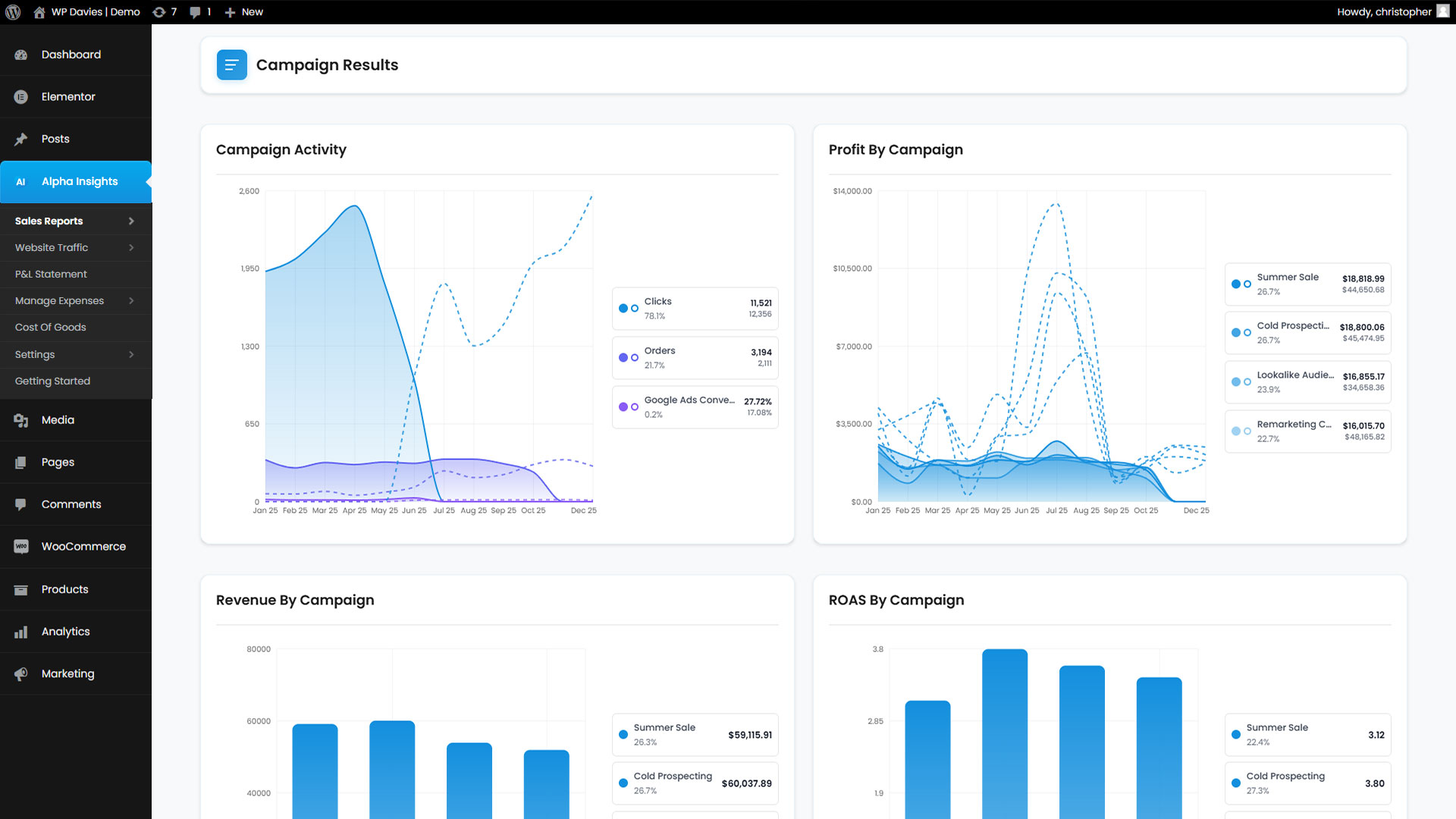Track profit & loss, manage expenses & cost of goods, analyse website visitors in realtime and connect ad accounts to measure actual ROI.
All done with you in control, using our intelligent drag & drop custom report builder.
5/5 – Trustpilot


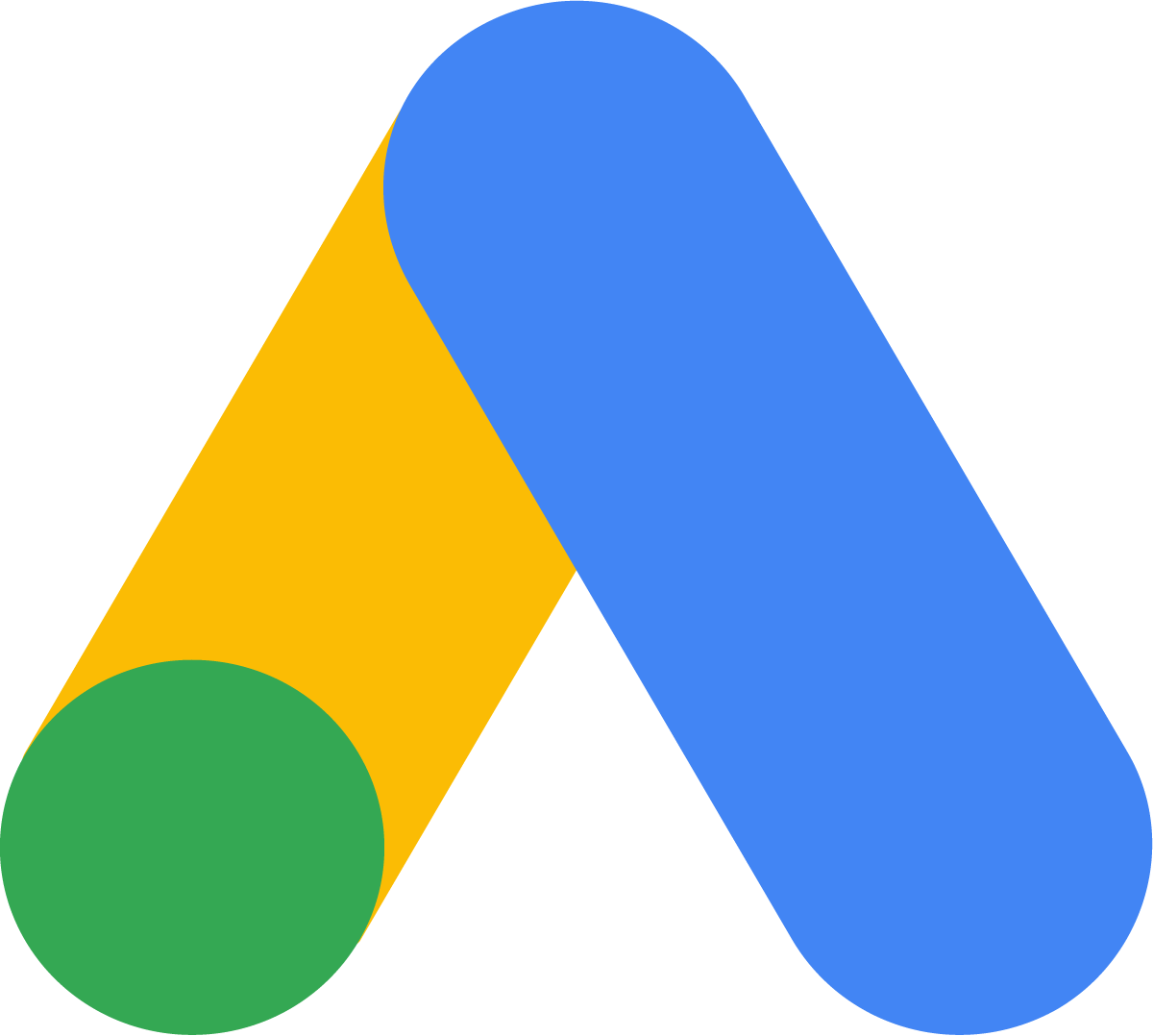
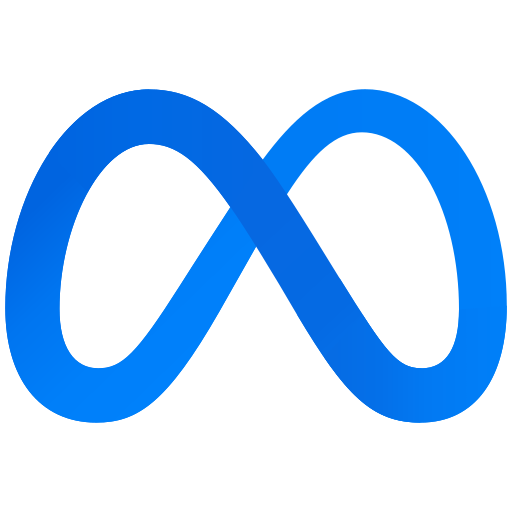


4
3 Reviews

This is by FAR the best COGS plugin I've ever used, and I've used them all. For the price, the amount of value you get is insane. Good response time from the support team (the owner) as well.

I LOVE this plugin!! I have been looking high and low for something with its functionality - I have tried multiple plugins but none have been quite right...until I found this one! I highly recommend this plugin to anyone looking for a thorough cost of goods plugin.

The team is a gem! They have developed the finest app for ecommerce marketeers that is saving me hours of analysis work to optimize the ad spent and get best results. The support is great. They always listen and come up with the solution. Omer CEO & Creative Director KUKU STORE UAE/Pakistan
Alpha Insights transforms your store data into real profit intelligence – combining every cost, fee, and expense, and letting you slice it across thousands of metrics, segments & time period comparisons.
Designed for data-driven teams who demand precision and depth. Alpha Insights delivers precise COGS insights that power confident pricing and growth decisions.
Track every dollar, from ad spend to shipping costs — all inside your WooCommerce dashboard. Alpha Insights brings everything into one profit-focused view.
Alpha Insights reveals the true ROI behind every campaign, automatically syncing ad spend, orders, and product costs to help you measure & optimize your campaign profitability.
Alpha Insights is your all-in-one analytics powerhouse for WooCommerce. It’s everything Google Analytics should’ve been — built for store owners who take their data seriously.
Build the reports you need without rigid templates. With Alpha Insights’ drag-and-drop report builder, you can design and save unlimited reports in seconds – no coding, no complexity.
Alpha Insights transforms your store data into real profit intelligence – combining every cost, fee, and expense, and letting you slice it across thousands of metrics.
With dozens of pre-built reports & a powerful custom report builder – everything you need is always at your fingertips.
Alpha Insights is the industry leader in WooCommerce Cost of Goods management, giving you complete control over product costs and margins.
With a simple, intuitive interface, flexible cost options, and enterprise-level reporting, you can track every product’s profitability with surgical precision.
Alpha Insights gives you a centralized, fully integrated expense management system, allowing you to track 100% of your business expenses giving you a complete and accurate profit picture.
Connect your ad accounts directly to WooCommerce to automatically sync ad spend and link every campaign to real orders to measure your campaign’s true profitability.
Track every visitor and every interaction in real time, directly inside your WordPress dashboard — no third-party scripts or external tools required.
The modern day Google Analytics, as it should have been.
With Alpha Insights’ drag-and-drop report builder, you can design and save unlimited reports in seconds – no coding, no complexity.
Our React-powered engine delivers blazing-fast performance and infinite flexibility, giving you complete control over how your data looks, feels, and functions.
Track margins, sales trends, customer behavior, marketing performance, and website visitors, all fully customizable offering you unlimited flexibility and precision.
With advanced filtering, time-series comparisons, and instant access to thousands of data points, Alpha Insights gives you the power to answer any question in seconds.
5/5 – Trustpilot

Lite Version
Try Alpha Insights lite - free on WordPress.org

Full Access - Single Site License
$108 USD Billed Annually - Cancel Anytime

Full Access - Three Site License
$228 USD Billed Annually - Cancel Anytime

Lite Version
Try Alpha Insights lite - free on WordPress.org

Single Site License
$19 USD Billed Monthly - Cancel Anytime

Three Site License
$29 USD Billed Monthly - Cancel Anytime
Yes, Alpha Insights checks if you have native WooCommerce cost of goods values, and will use them if so.
The Alpha Insights settings will take precedence, but falling short of using our own settings, we will use the WooCommerce Cost Of Goods inputs.
Yep, Alpha Insights manages this with a one click migration tool.
In our cost of goods manager, you can select from a number of pre-supported plugins, and instantly migrate, or we also offer the ability to migrate from a custom meta key, if you know what it is.
Our cost of goods manager also supprt bulk import and export of CSV values, in case you want to do it via CSV.
Yes, our cost of goods manager allow you to export and import via CSV.
Yes, Alpha Insights works dynamically which means it performs calculations on your past orders according to your current settings.
Alpha Insights also begins to save your product cost of goods to each order as an order is being placed, this means that if your cost of goods change for a product over time, the cost of goods at the time of ordering will remain the same.
Yes, you can set the required role to grant someone permission to view Alpha Insights.
Those roles which are not granted permission will not be able to see any evidence of Alpha Insights, and therefore will not be able to see any potentially sensitive data.
No, there is almost nothing happening on the frontend of your website in regards to Alpha Insights.
All of the magic happens in the admin area which means your customers will not be effected by any performance bottlenecks.
Yes, a lot of our development time is spent fulfilling customer requests, particularly small adjustments.
Feel free to shoot through your suggestion to support@wpdavies.dev.
Yes, it does.
Our plugin will detect whether your store is using High Performance Order Storage and draw data from the correct data source accordingly.
Our plugin has been built completely using the WooCommerce API and will therefore always support any native WooCommerce upgrades.
Yes, we check your order’s for any known logs of the payment gateway fee, which is typically reported by Stripe and Paypal and automatically set that as your payment gateway cost, otherwise it will fallback to your default settings or you can override it manually.
Our settings will allow you to set a percent and static fees, associated with each payment gateway.
All data generated by Alpha Insights is stored directly within your own wordpress database.
None of your data is transmitted either to us, or another third party site, except for your license details.