Selecting The Perfect WooCommerce Cost Of Goods Plugin
WooCommerce Cost Of Goods tracking is a critical component of running a successful WooCommerce store.
If you aren’t tracking your cost of goods then you cannot know how (or if) your store is turning a profit which inevitably makes growth impossible.
Further, certain WooCommerce Cost Of Goods plugins offer deep insights which enable you to make extremely educated decisions based on the profitability of certain aspects of your business.
Before selecting your WooCommerce Cost Of Goods plugin, give this article a good read, there are some important considerations you need to make. It will save you having to change plugin later on.
Table Of Contents
- What Features Do You Need?
- Plugin Pricing
- The Best WooCommerce Cost Of Goods Plugins
- Using WooCommerce Cost Of Goods
The Most Important WooCommerce Cost Of Goods Features You Need To Know About
Not all WooCommerce Cost Of Goods plugins are built equal.
Most will in their most basic form allow you to enter the cost price of your products and probably offer some very basic reporting features.
But if you’re serious about growing your online store, there are some features that you should really consider assessing when selecting the best plugin for your store.
To briefly name a few:
- Detailed reports, the more the merrier
- Stock / inventory reports
- Expense tracking
- Emails
- Lots of settings
1. WooCommerce Cost Of Goods Reporting Features
One of the main features that you’ll need to assess is the reporting features contained within a cost of goods plugin.
Each plugin will have at least some level of reporting features, but some more so than others.
1.1 Alpha Insights Cost Of Goods Reports


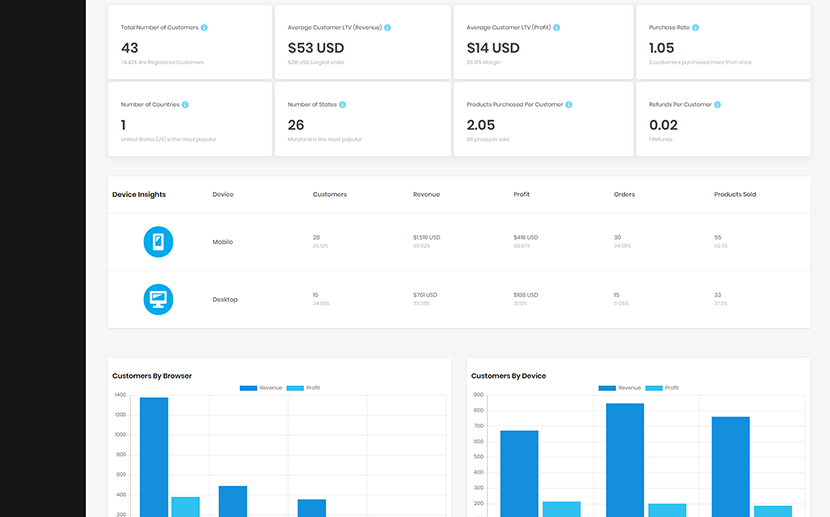
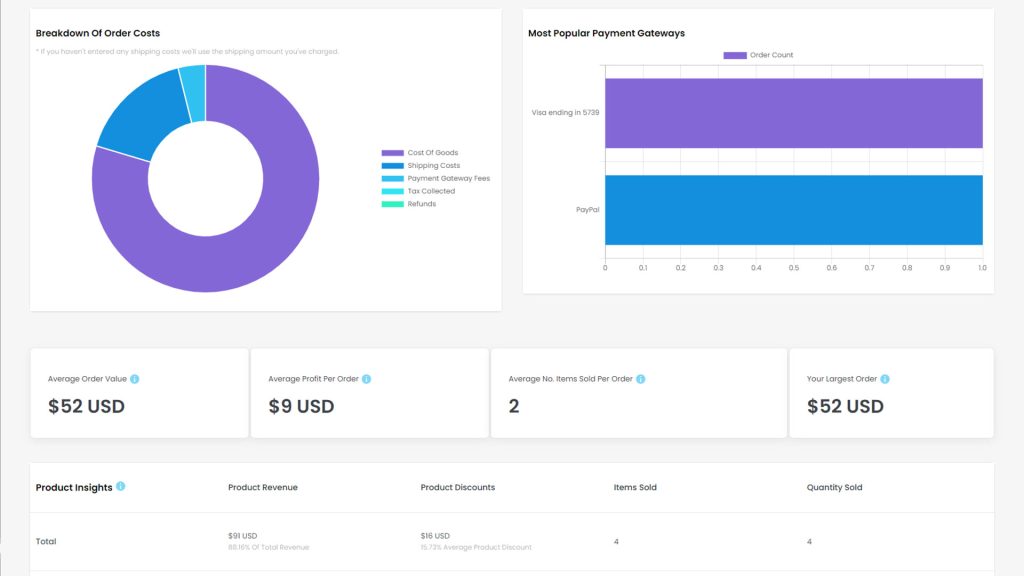


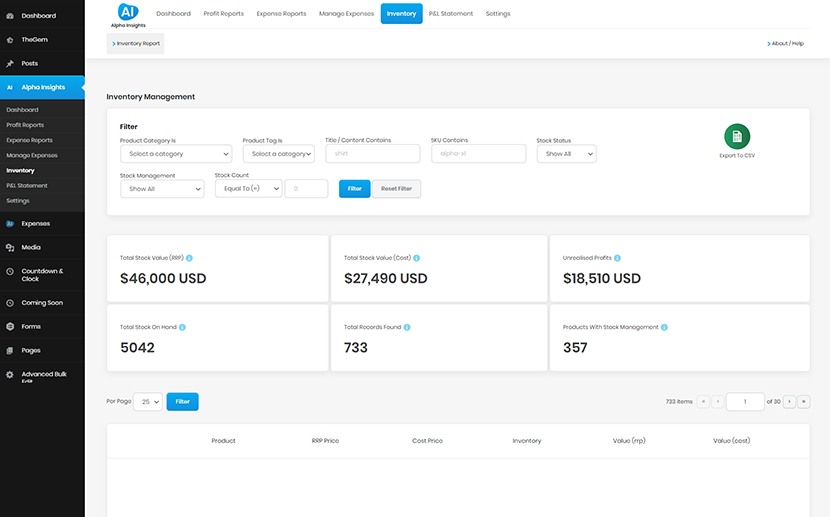
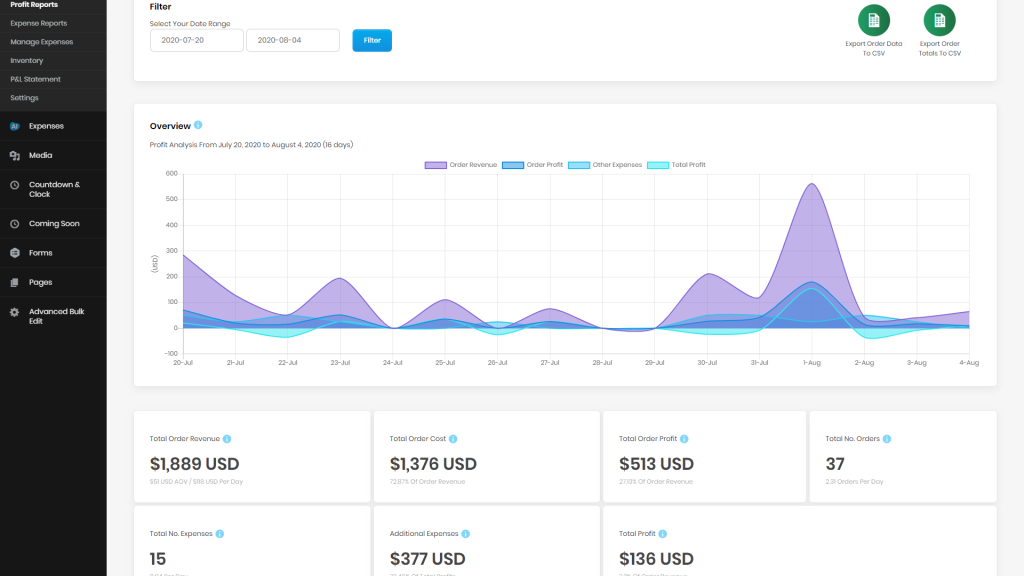
Alpha Insights has a variety of profit reports including profit by day, profit by time, profit by date, profit by product, profit by product category, profit by product type, profit by category, profit by customer, profit by demographic, profit by geographic, profit by device and more.
1.2 WooCommerce Cost Of Goods Reports
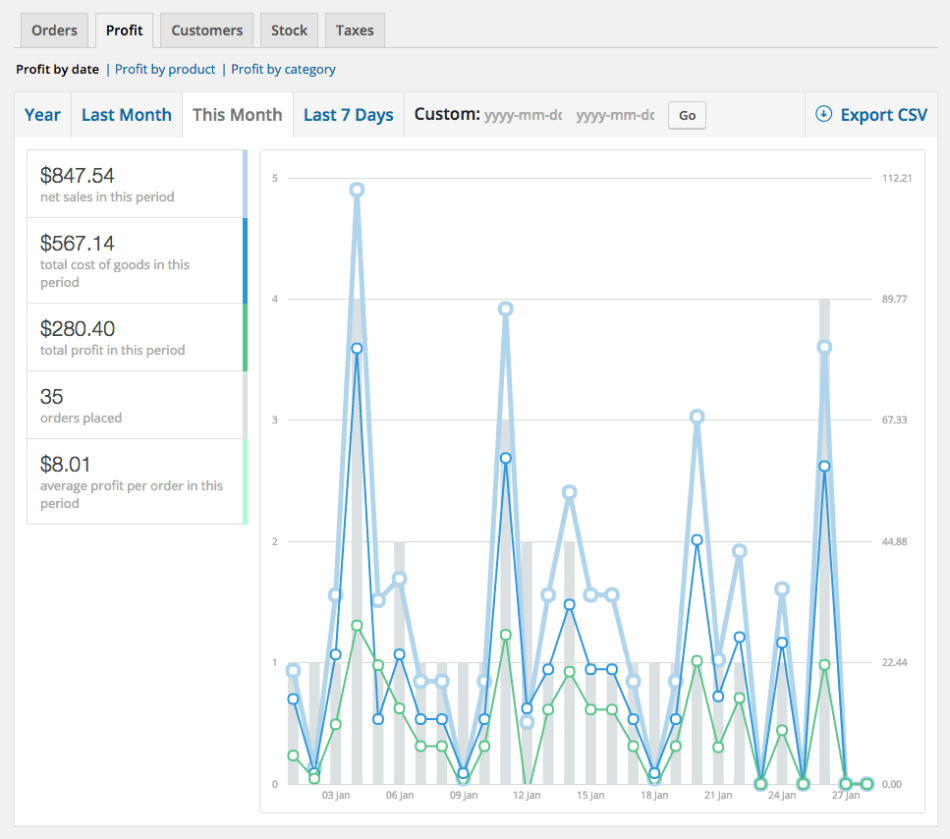

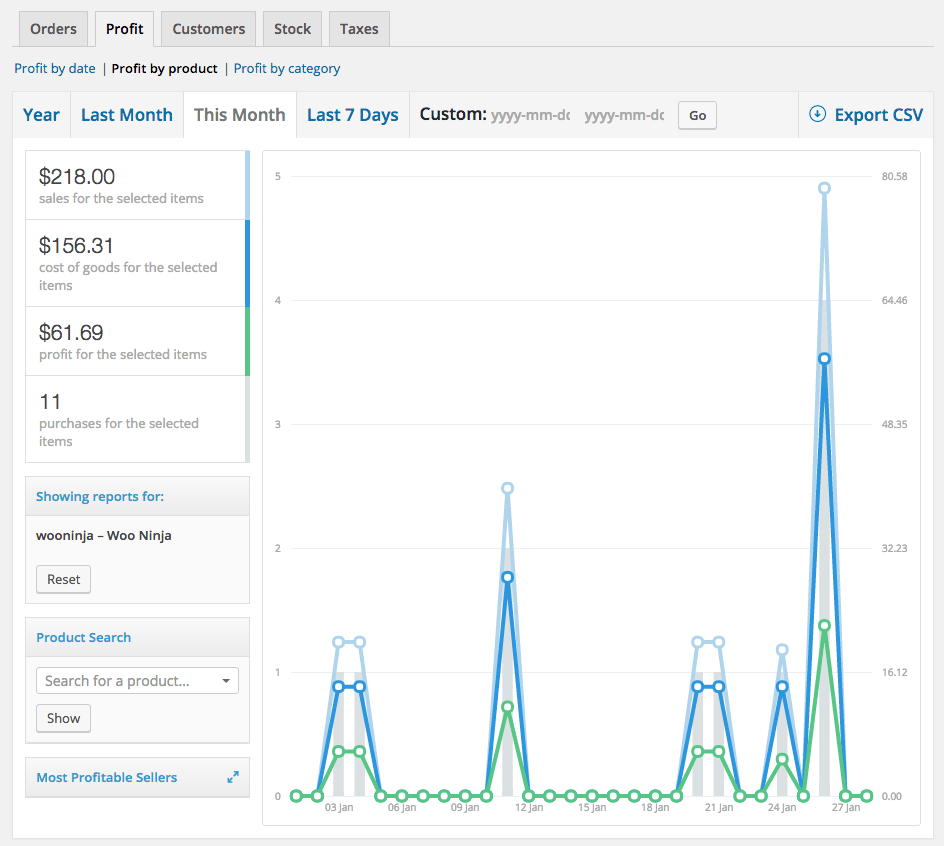
WooCommerce Cost Of Goods offers profit by date, product & category options which are filterable.
These reports are displayed using the native WooCommerce reports.
1.3 YITH WooCommerce Cost Of Goods Reports
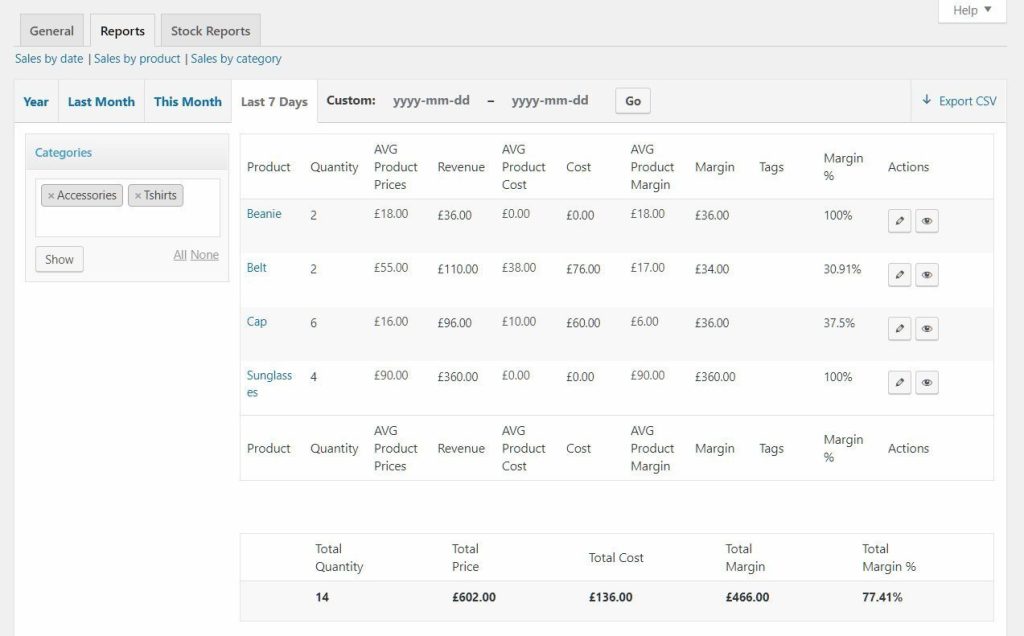
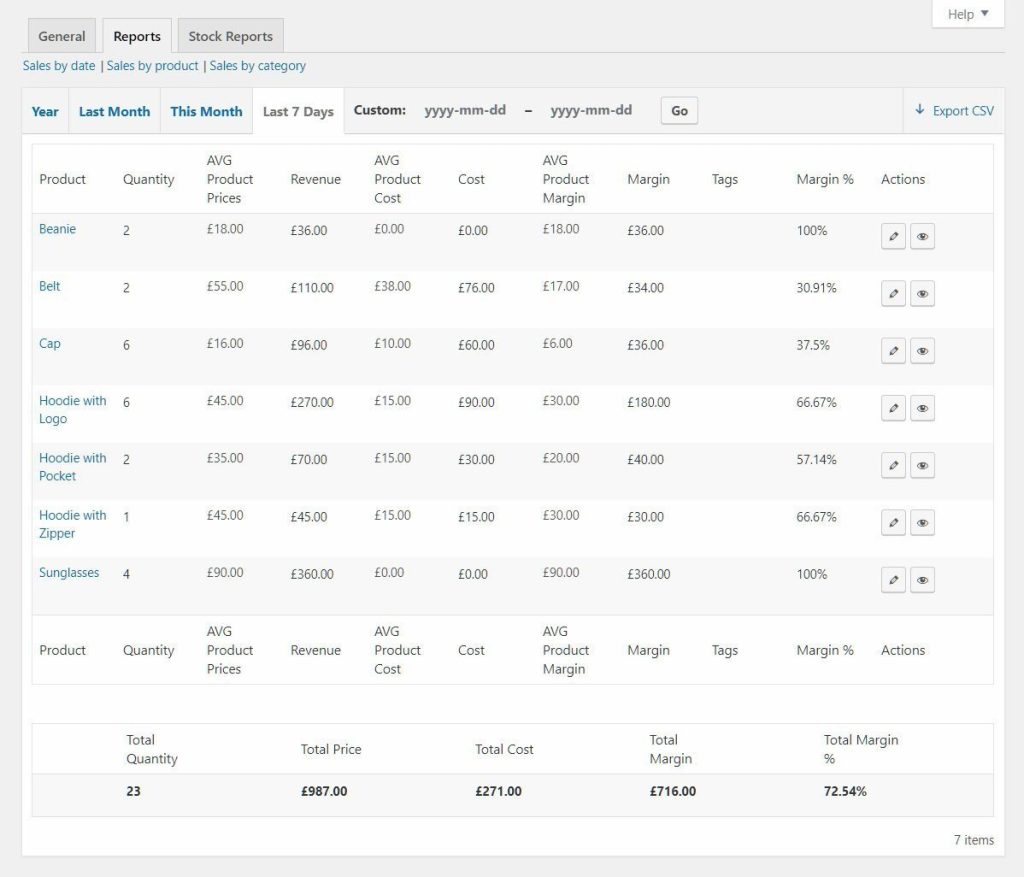

YITH offer some text based reports based on order date, products and product category.
1.4 Cost Of Goods For WooCommerce By WPFactory

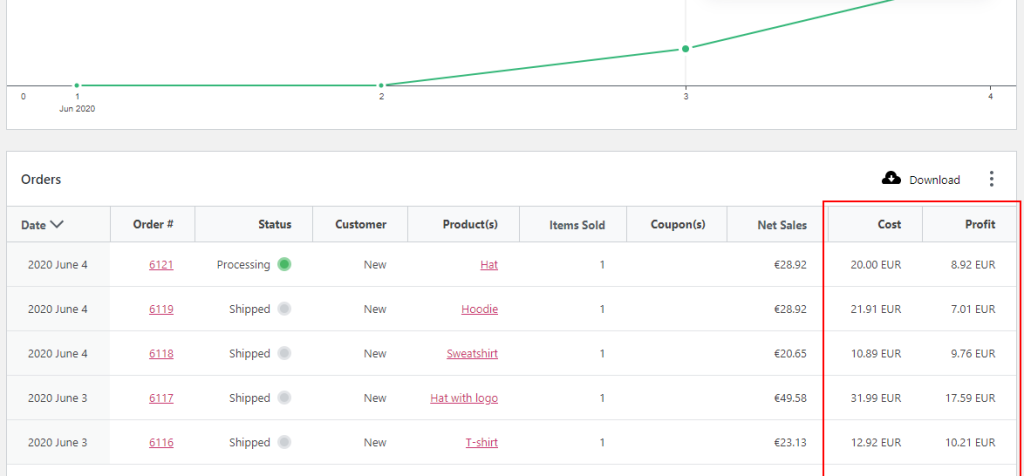
WPFactory offers the usual basic reporting features including profit and cost by date, as well as two additional columns to the new WooCommerce reporting page.
2. WooCommerce Cost Of Goods Inventory / Stock Reports
Most WooCommerce COGS plugins also include some level of stock / inventory reports.
These can be useful to see what your inventory is valued at with cost price and retail price which helps you find how much potential profit you are currently holding.
2.1 Alpha Insights Inventory Reports


Alpha Insights shows you the total value of your inventory at cost price and retail price.
It also shows you how much inventory you have on hand for each product and allows you to apply a number of filters to your results.
You can also export your results to CSV to do any further calculations as required.
2.2 WooCommerce Cost Of Goods Inventory Reports
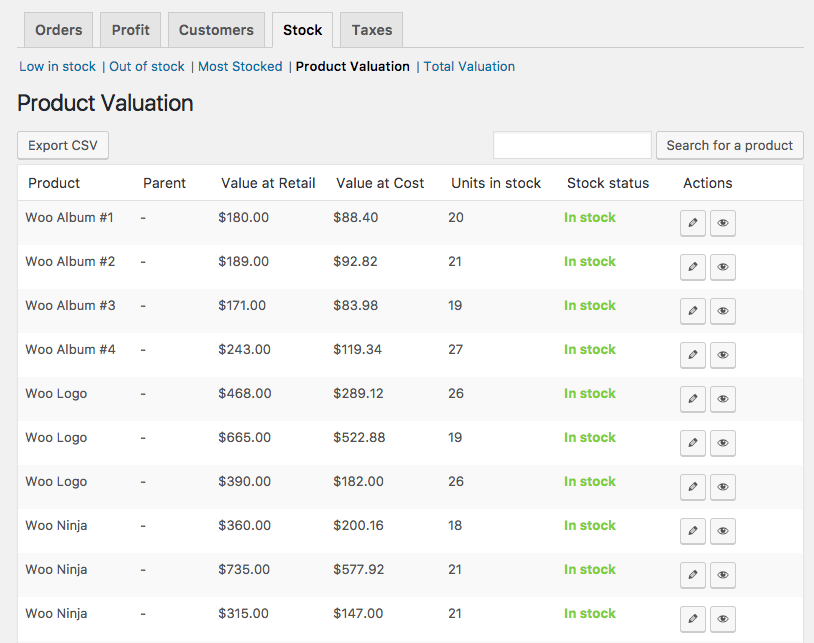
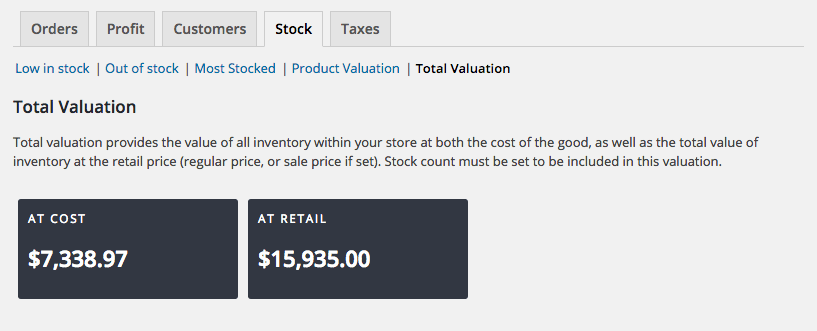
WooCommerce Cost Of Goods offers a number of insights based on stock valuation.
You can see the units in stock and their retail price per product, search for products and get a brief summary of the total values.
2.3 YITH WooCommerce Cost Of Goods Inventory Reports

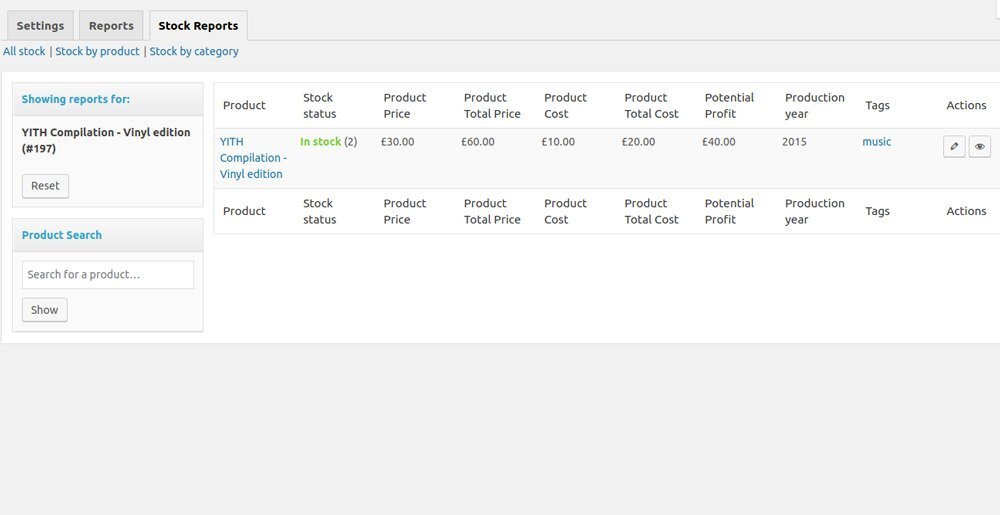

YITH WooCommerce Cost Of Goods allows you to view your cost price, retail price, potential profit and inventory on hand for your product catalogue.
You can also search by product or category.
2.4 Cost Of Goods For WooCommerce By WPFactory Inventory Reports

Cost Of Goods for WooCommerce by WP Factory offers a number of bottom line statistics regarding your inventory.
This includes averages, percentages and totals.
It also provides this same information per product although you cannot filter or export your results.
3. Additional Features
3.1 Alpha Insights Extra Features
Alpha Insights has a number of features that you will not find in other cost of goods plugins.
- Fully featured expense tracking system to monitor expenses vs profits
- Customizable and scheduled emails
- Profit and Loss Statements (online, PDF and CSV)
- Profit reports by customer
- Currency conversion settings
- Far more detailed reports with loads of extra insights
Comparing The Prices Of Cost Of Goods Plugins
Each cost of goods plugin has varying price tiers based on your subscription duration and how many sites it effects, so i’ve listed out the cheapest options available from each of the main providers.
It’s worth noting that most main cost of goods plugin also offer free versions with limited functionality.


