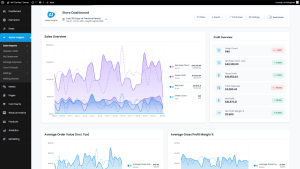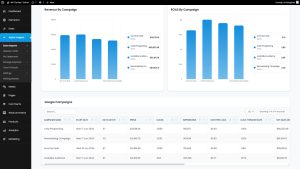WooCommerce Reporting: How to Generate Monthly Profit Reports
If you’re running a WooCommerce store, you probably know that staying on top of your finances is just as important as driving sales. Sure, growth is exciting, but profitability is what keeps the lights on. That’s why generating and reviewing monthly profit reports is a must for any successful WooCommerce business.
Think of it this way: a monthly profit report is like your financial GPS. It tells you exactly where your store stands, what’s working, and what needs fixing. But if the idea of creating these reports makes your head spin—don’t worry. In this article, we’ll walk you through why monthly profit reports matter, how to generate them, and how tools like Alpha Insights can make the process simple and effective.
What Is a Monthly Profit Report?
A monthly profit report is a financial overview of your WooCommerce store’s performance over the course of a single month. It breaks down key metrics such as:
- Total Revenue: The income generated from product sales and other revenue streams.
- Cost of Goods Sold (COGS): Direct costs involved in producing and delivering your products.
- Operating Expenses: Overhead costs like marketing, hosting, and utilities.
- Net Profit: The final amount left after subtracting expenses from revenue.
In short, it’s a condensed version of your Profit & Loss (P&L) statement customized for monthly tracking. It gives you an actionable snapshot of how financially healthy your store is.
Why Generate a Monthly Profit Report?
We get it—life as a WooCommerce store owner is busy, and financial reporting might not feel like a priority. However, generating monthly profit reports is more than just accounting—it’s a way to turbocharge your success.
1. Track Profitability
The most obvious reason? Profit reporting helps you monitor if your WooCommerce store is making or losing money. Without it, you’re flying blind, relying on revenue numbers alone (and they can be deceiving).
2. Identify Trends
Profit reports allow you to compare performance month over month. Are there seasonal dips in revenue? Is your ad spend delivering a return? Spotting trends lets you adjust your strategy proactively.
3. Improve Decision-Making
Should you invest in more inventory, ramp up ad spending, or scale into an international market? Monthly profit reports give you concrete data to back up these decisions.
4. Avoid Financial Surprises
It’s not just about tracking sales—it’s about understanding cash flow. A detailed profit report highlights where your money goes, helping you avoid unexpected shortfalls.
5. Plan for Growth
Financial clarity is the foundation of growth. With a monthly profit report, you can confidently set realistic goals and budgets for the months ahead.
How to Generate a Monthly Profit Report for Your WooCommerce Store
Now, let’s get into the action. Here’s a simple breakdown of how to generate a monthly profit report for your WooCommerce store.
1. Gather Your Revenue Data
Start with your total revenue for the month. This includes all income from product sales, shipping fees (if applicable), or any additional revenue streams. WooCommerce’s built-in reporting tools can offer a basic view of your store’s monthly sales, but they often lack depth.
For a more complete picture, consider using an advanced analytics solution like Alpha Insights, which allows you to pull detailed revenue data in real-time.
2. Calculate Cost of Goods Sold (COGS)
Cost of Goods Sold refers to the direct costs of producing and delivering your sold products. Accuracy here is crucial because COGS is subtracted from your revenue to calculate your gross profit. Common COGS items include:
- The cost of raw materials or manufacturing per product.
- Packaging and shipping costs.
- Payment gateway fees (e.g., PayPal, Stripe).
With COGS calculated, you now have a better understanding of how much profit you’re making from each sale before factoring in broader expenses.
3. Record Your Operating Expenses
Here’s where you track all other costs associated with running your WooCommerce store. Don’t underestimate how quickly these can add up! Some common operating expenses include:
- Advertising and marketing budgets (Google Ads, Facebook Ads, etc.).
- Recurring costs for hosting, plugins, and other software tools.
- Employee or freelancer wages.
- Utilities or other overheads.
Keeping detailed records of your operational costs helps prevent unpleasant surprises and ensures your profit report paints an accurate picture.
4. Consider Returns, Refunds, and Other Adjustments
Not every transaction runs smoothly. Be sure to account for the impact of refunds, chargebacks, or any other adjustments to your revenue. These factors might seem small individually, but over a month, they can significantly affect your numbers.
5. Calculate Net Profit
Finally, it’s time to calculate your net profit for the month. Use this simple formula:
Net Profit = Revenue – (COGS + Operating Expenses + Adjustments)
The result is your bottom line—use it as a benchmark for evaluating your store’s financial health!
The Easy Way: Use Alpha Insights for Profit Reports
Feeling overwhelmed by the manual labor involved in creating monthly profit reports? Don’t worry—there’s a better way. Alpha Insights is a WooCommerce analytics plugin designed to do all the heavy lifting for you.
Features That Simplify Monthly Reporting
- Automated Profit Calculations: Alpha Insights tracks your revenue, COGS, and expenses in real-time, automatically calculating your monthly net profit.
- Customizable Reports: Tailor your profit reports to include the exact metrics you care about—no spreadsheets necessary!
- Real-Time Insights: Monitor your store’s financial performance throughout the month to identify opportunities and address issues proactively.
- Expense Management: Easily log operating costs to ensure nothing gets overlooked when calculating your profitability.
- Interactive Dashboards: Analyze trends, compare months, and export reports in just a few clicks.
Want to save valuable hours and ensure your profit reports are 100% accurate? Give Alpha Insights a try and take the guesswork out of WooCommerce reporting.
How to Use Profit Reports Effectively
Generating a profit report is only step one—it’s what you do with the data that really matters. Here are some tips to get the most out of your monthly reports:
1. Monitor Key Metrics
Keep an eye on your most important profitability indicators, such as total revenue, gross profit, and operating margin. These metrics provide quick insights into your store’s health.
2. Compare Month Over Month
Don’t view monthly reports in isolation. Compare them to previous months to spot trends, gauge seasonal performance, and evaluate the impact of any new strategies you’ve implemented.
3. Identify Profit Drains
Are certain products eating up too much in production costs? Is your ad spend delivering ROI? Use your profit report to highlight inefficiencies and resolve them quickly.
4. Plan for the Future
Your monthly reports aren’t just for looking back—they’re a guide for looking forward. Use them to forecast future profit, set budgets, and allocate resources wisely.
Conclusion
Monthly profit reports are a cornerstone of financial success for any WooCommerce store. They offer critical insights into your store’s performance and empower you to make data-driven decisions about where to focus your time and money.
If you’re tired of manual calculations or want to unlock a deeper understanding of your store’s performance, tools like Alpha Insights are here to help. From automated expense tracking to interactive dashboards, Alpha Insights ensures your reports are accurate, actionable, and easy to generate.
Ready to take your WooCommerce reporting to the next level? Start creating monthly profit reports today and watch your store’s profitability soar!